Table of Contents
Introduction
Apple, every year comes up with its WWDC event, around this time of the year. Just like we covered WWDC 2020, we are also here to discuss what’s announced in the WWDC 2021 event. We have already discussed, what we expected at the WWDC 2021 event, but let’s see whether our expectations matched the announcements.
Also Read | WWDC 2021 Full Summary
In WWDC 2021, a lot of announcements were made, with regards to iOS, iPad OS, Mac OS, and Watch OS. In this article let’s discuss the announcements regards to iPad OS.
I believe a summarised overview of the new iPad OS 15 , is worth giving a read.
Here are the note-worthy changes.
Ipads have been a very versatile device, and with the iPad OS 15, apple aims to improve the versatility of the iPad even more.
First new change was the regarding the widgets on the home screen
Widgets | iPad OS 15
Unlike before, now in iPad OS 15, widgets can be placed amongst apps, and there are specific new formats of widgets for the iPad’s large screen. With the inclusion of the new widgets in iPad OS 15, we have also got the App library coming to iPads for the first time. We can have all our apps organized categorically, just like we have on our iPhones. We can also hide pages, or re-order them according to our needs.
Though these are quite small changes, but they shall come in handy for all iPad OS 15 users.

Multitasking in iPad OS 15
Multitasking in iPads have been of great importance to most iPad users. Now iPad OS 15 takes it to a new level. With every supported app you open, there’s a small floating multitasking menu on top. This menu allows users to easily switch to multitasking mode from the app they are in. Users can choose from, split view, slide over or floating options.
The apps in split view can be changed easily by quick gestures, and lastly you also have the new shelf, which helps you switch between your multitasking workspaces, simultaneously. The images below, shall help you understand, the things better.

Multitasking gets even better because now, there are new keyboard shortcuts for all the above situations.
Notes in iPad OS 15
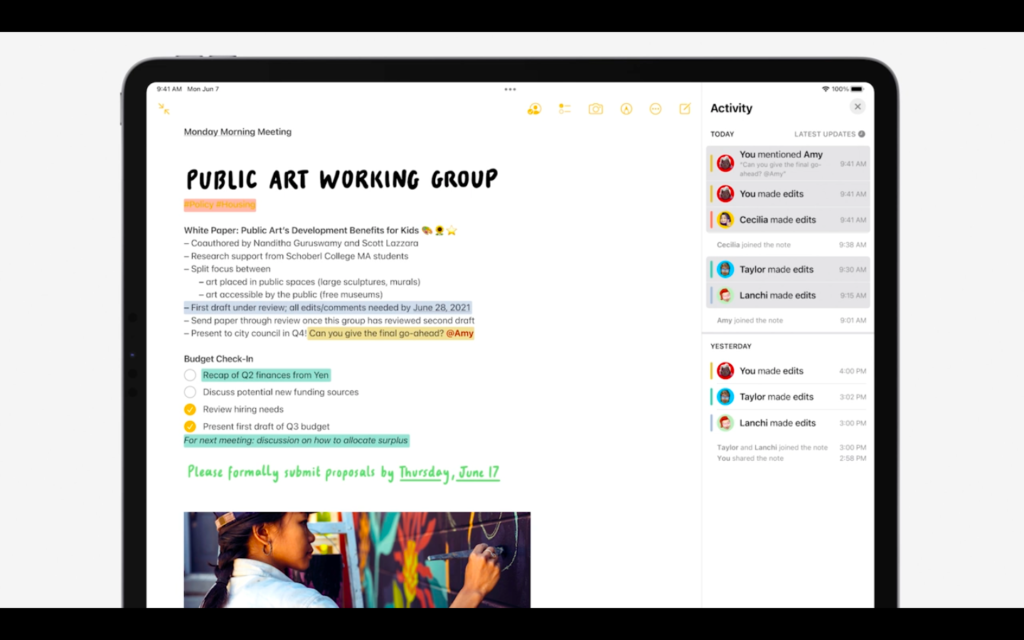
Apple Notes has been the go-to note-taking app for all iPad users. Now notes is even better. Let’s discuss the new features with Apple Notes.
In notes, now you can mention, any one just anywhere inside the note, and the note gets shared with the mentioned person. He or she is notified about the new note, and now they can edit the note, and updates will be visible on both sides. This is really handy, when you are into discussing ideas with your team.
Next comes in tags. Now you can add tags to your notes, and they can be later on searched through those tags. Again a small yet handy feature.
The next, and perhaps the most useful feature is Quick Notes.

As the name suggests, no matter, which app you are in, you can easily pull up a quick note floating window, and start writing. You can also pull in links directly from safari, and these quick notes get saved and synced immediately, across your apple devices.
All the features of the new notes app, shall be available for Macs and iPhones as well.

Translate is now on iPad
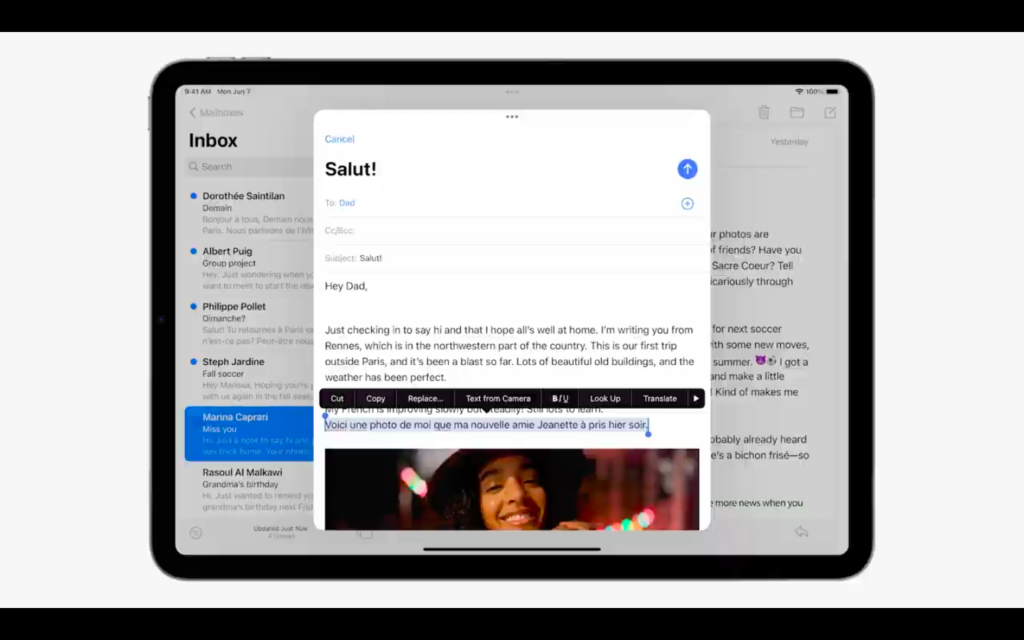
Apple with the iPad OS 15 brings the translate feature to your iPad as well. With the help of translate, users can practice writing in foreign languages, in Notes. Additionally Auto Translate also helps in translating any piece of text in any app that you are in.
Swift Playgrounds | iPad OS 15

If you are an iOS developer, or willing to become one, then swift playground is really great for you to learn the Swift language, and develop apps or the Apple App Store. The Swift Playgrounds app already comes with Apple’s animated learning course to guide you through the basics. Additionally, with the iPad OS 15, there have been improved code suggestions, real-time demos, and simulations, and now you can build complete apps in the swift playground. The projects can also be transferred and edited in XCode as well.
Conclusion
The iPad OS 15 beta should be available from July, and the final version should roll out later in Fall. The changes this year, are quite small yet handy and useful. Do comment down below with your favourite feature of iPad OS 15.

