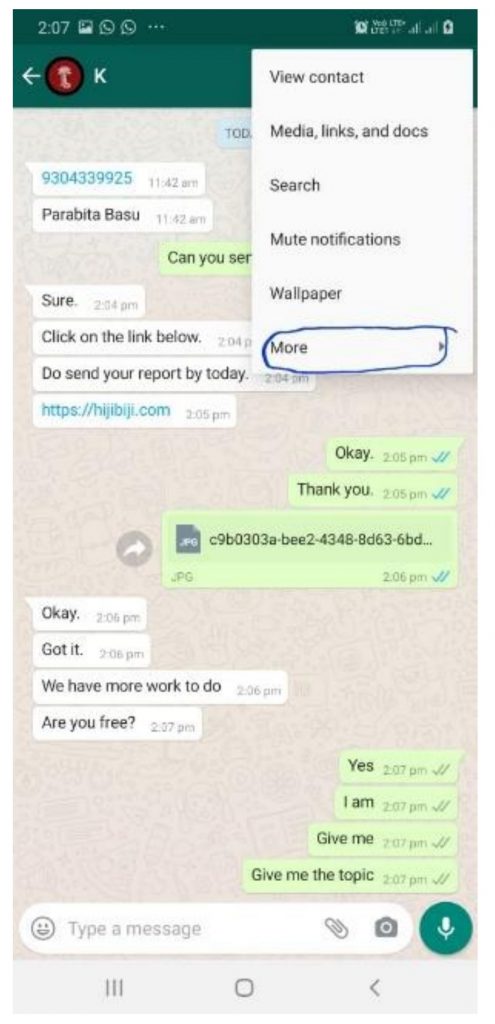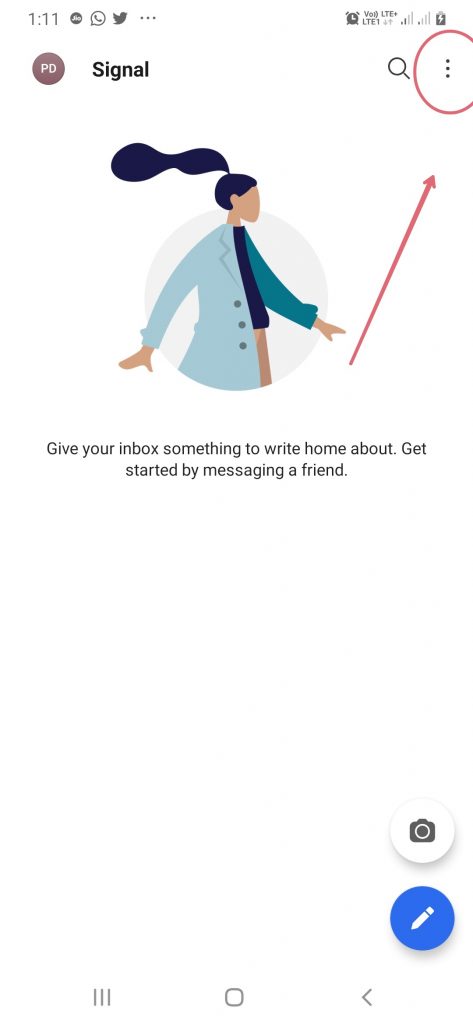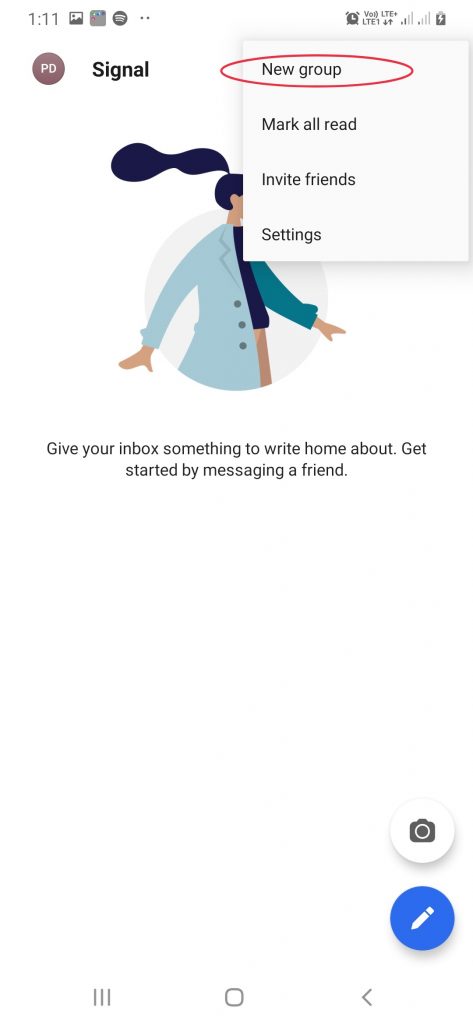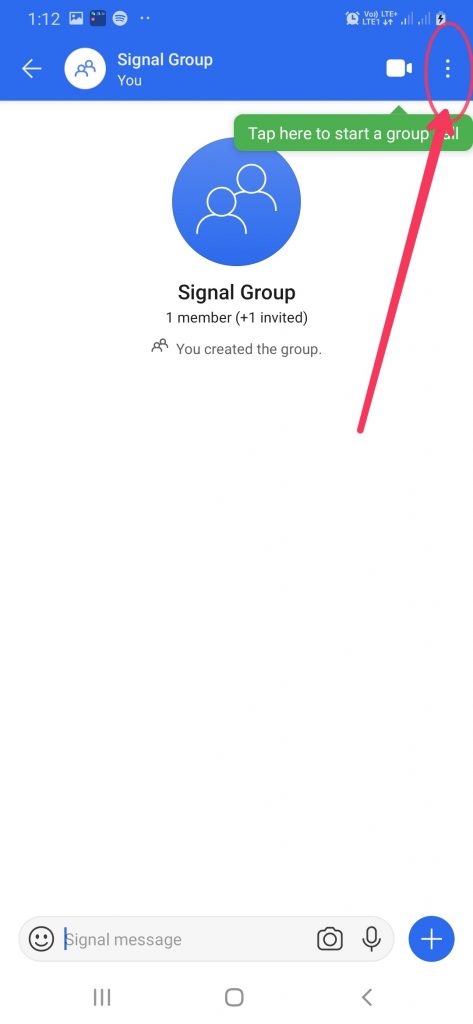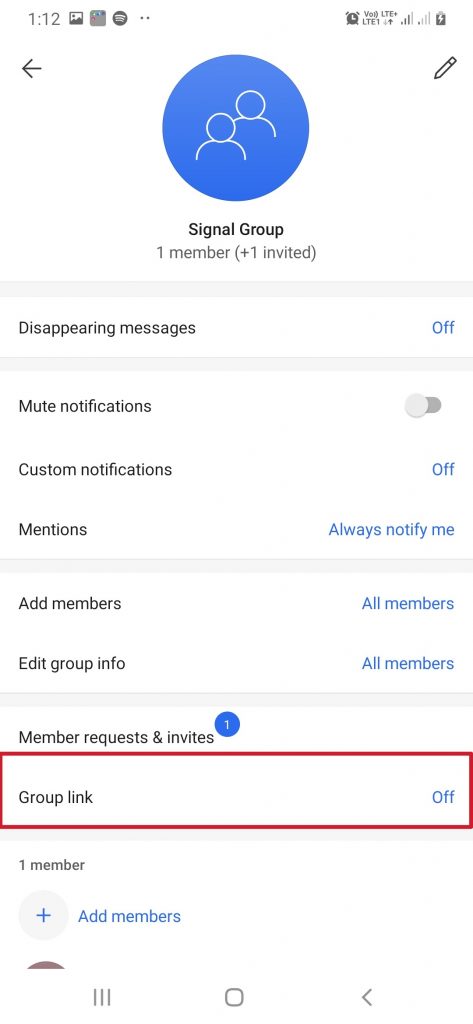Table of Contents
Why switch to Signal from WhatsApp now?
The world is in a huge uproar right now, and the reason is the new WhatsApp Privacy Policy. WhatsApp which promised to keep its user’s privacy has now contradicted itself with the new privacy policy. So, you may want to know, How to Switch to Signal from WhatsApp.
Before that let’s know about the Privacy Policy.
What Is WhatsApp Privacy Policy?
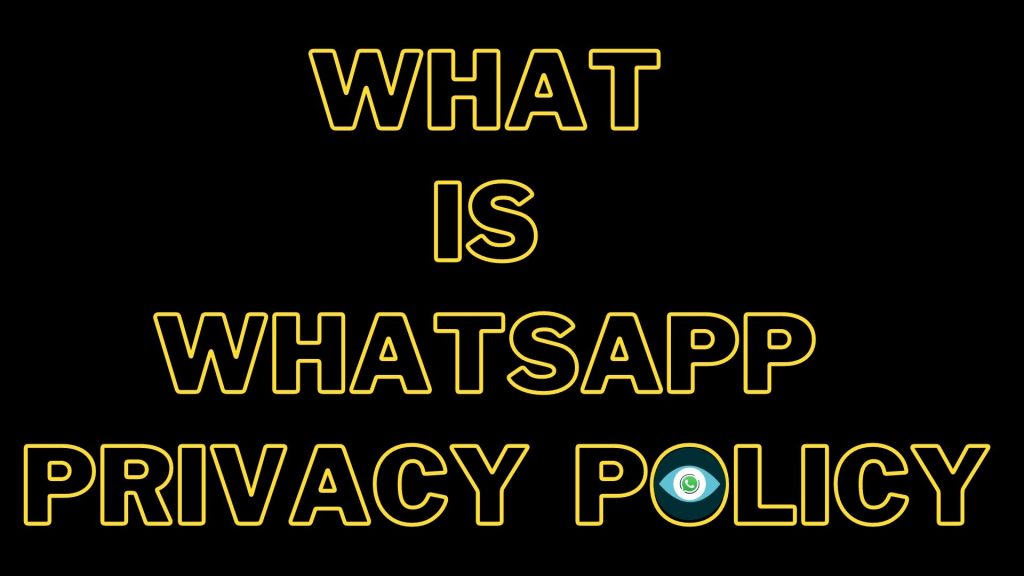
Brief Summary
If you are unaware of the privacy policy or just have skipped it, then I will brief you about it.
The new WhatsApp Privacy policy gives the conditions like, it will collect the personal data and keep it in its cloud and can share with its parent app, Facebook.
According to them, they would ‘collect or receive some operation to operate, improve, understand, customize and support our market services.’
Those, who wouldn’t agree to this will not be allowed to keep their WhatsApp account nor will be allowed to create a new one.
WhatsApp Privacy Policy in Detail
According to the new policy launched by WhatsApp, it has been clearly stated that they must “collect or receive some operation to operate, improve, understand, customize, and support our market services.”
Let us break the policy into categories and look at it more closely.
ACCOUNT:
We can add other information to it as usual as our phone number and display picture. We won’t be allowed to create any WhatsApp profile without giving out this information. The phone number is a must with an about status. Other things can be given when you progress in the following app after installation.
MESSAGES:
The messages that we do to our friends are stored in the WhatsApp servers which they claim to delete after the messages have reached. There might be a chance that these messages might never be deleted. The media that you share with your friends for example- the pictures that you clicked with your friends during a day out are probably stored in the WhatsApp servers “temporarily”.
CONTACTS:
The contacts with whom you interact in your day to day lives are synced with the WhatsApp servers and kept details about. The same goes for WhatsApp groups that you create with your friends and with whom you chat a lot. This information is completely added to your account information by the WhatsApp servers.
TRANSACTION:
Whatsapp has added a new feature where you can send money to each other. This particular app can retrieve your bank account and other transaction-oriented details that you share with the app while sending money.
OTHER INFORMATION:
While we think that our location and device information is not known, this actually is a myth. Whatsapp keeps track of all the information that it might come across which includes, device name, ios name or android name and also our precise location. It will be providing us cookies that will retrieve our information.
THIRD-PARTY INFORMATION:
Whatsapp is able to take in your information from your mutual friends whose contact has been synced by your mutual ones. Whatsapp asks for these information from people who are in your contacts to
“have lawful rights to collect, use, and share your information before providing any information to us.”
This basically is how your information is transferred to the WhatsApp servers with just a blink of an eye.
Why Should Whatsapp be Replaced?
Although in recent posts WhatsApp denied all the things which we were scared about in the Privacy Policy. Nevertheless, better to be safe than sorry. We are not unaware of the fact that Facebook shows us more things that we actually talk about a lot? How do
they know us? Not by our faces, Right? The world of the Internet is a huge interconnected spider web. So be careful before it’s too late.

So after reading, this far, if you are having thoughts on How to Delete your WhatsApp Account, then here’s our guide on that.
How to Delete your WhatsApp Account (Ultimate Guide 2021)
Also here’s an article on Signal vs Telegram
SIGNAL
If not WhatsApp then what, there has to be some other option. The world can’t stop right, WhatsApp plays a key role in this pandemic-hit world.
The two most sorted options are Telegram and Signal. With the Apple CEO himself tweeting to use Signal, Signal has become the most downloaded app of the play store. It is a messenger app similar to WhatsApp but safer.
Signal is an internet-based app to send one to one message, images, videos as well as to groups.
PROS
• Secure messaging, it requires Pin to access it even after unlocking the phone.
• Personal data collection is limited
• 150 members can be added to groups.
• Includes self-destructing messages.
CONS
• Mandatory connection to the phone
• Some find this app boring.
How to Create an Account in Signal
- First of all, you have to install Signal from the play store.
- Register using your phone number. You have to give your Name, and after that Signal will send you an OTP on the number with which you created the Signal account.
- Then you have to give a PIN which you will use while opening the app. This increases the security all the more. You don’t have to lock it with any third-party security app
- Invite your friends, and if they are already on Signal, you are all set to chat in that.
How to Transfer chats from Whatsapp to Signal
Now, we can’t immediately change to some other app. The change involves quite a stressful cause, most of the chats and information are still with WhatsApp and not everyone is on the Signal immediately. Before deleting your WhatsApp, transfer your chats to Signal. First, we start by transferring personal chats.
How to Transfer Personal Chats from WhatsApp to Signal
Now if you want transfer all your personal chats from the WhatsApp, follow the steps below.
- Open the personal chat in your WhatsApp.
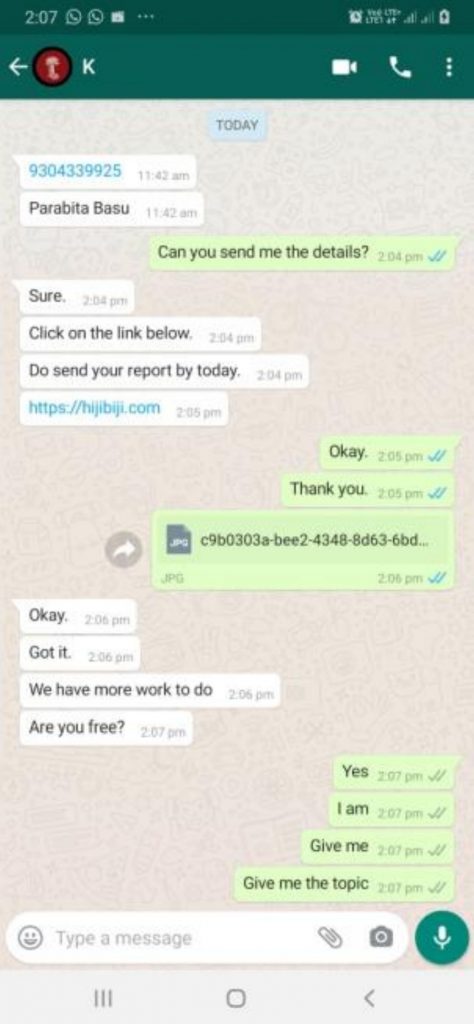
2. There are three vertical dots on the top left right corner, there you will find ‘Export Chat’
in the ‘More’. Click on it.
3. Then it will ask if you want to add Media or not, choose whatever you want.

4. From there a list of options will open. Save it in your Drive and you can access it anytime.
Then you delete the chats from WhatsApp.
How to Transfer Group Chats from WhatsApp to Signal
You can do the same as above with your Group Chats, export the chats and save them in your Drive.
How to Create Groups in Signal
1.Install Signal from the Play Store and register using the phone number and a PIN.
2.Open Signal and tap on the three dots on the top right corner to create a group on the app.
3.Name the group and add contacts just like you used to do in WhatsApp.
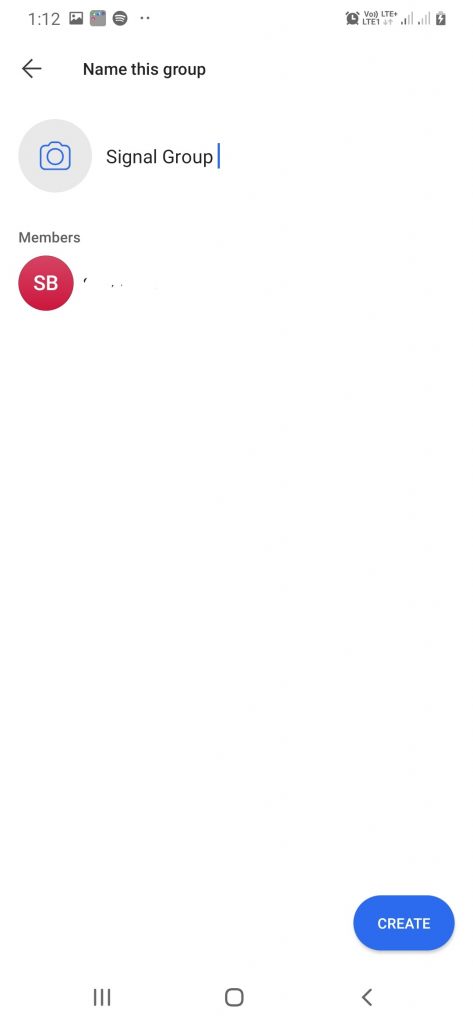
4.Go to the group that you created and tap on the three dots in the top right corner and select settings.
5.Click on the Group link and activate it after turning it ON.
6.Tap on “share”.
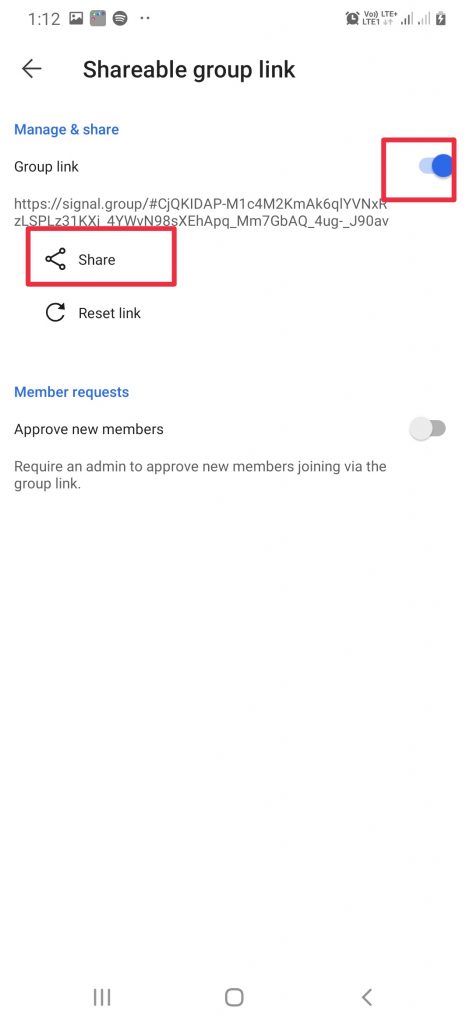
7.Open your WhatsApp Group chat and paste the group link.
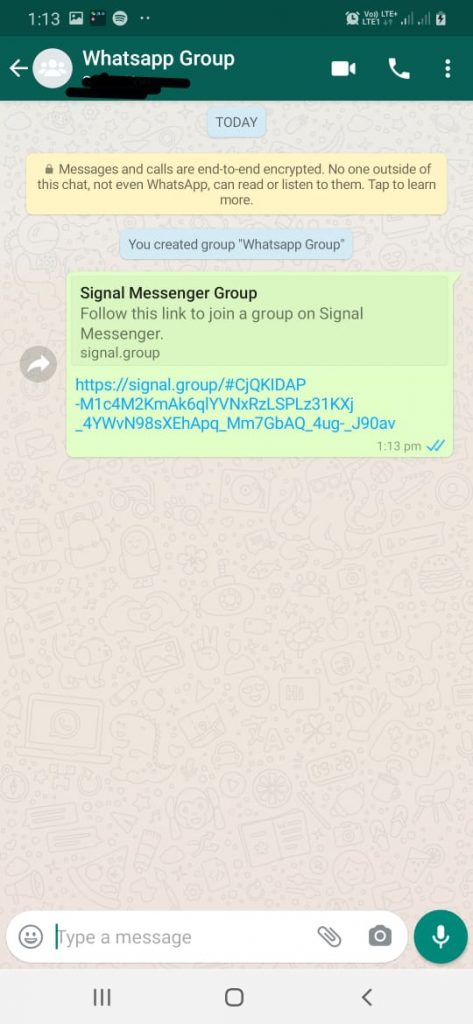
With the new Signal Group link, anyone can access the Signal Group Chat from there, the link works from a different app.
CONCLUSION
So now you know, How to Switch to Signal from WhatsApp , as well has how to create groups in Signal. Switching completely to Signal may not be possible immediately. But atleast some privacy can be assured, if you know, how to switch to Signal from WhatsApp. If you have any more doubts, do mention in the comments below.
Follow Us on Google News for more updates.
Also Read