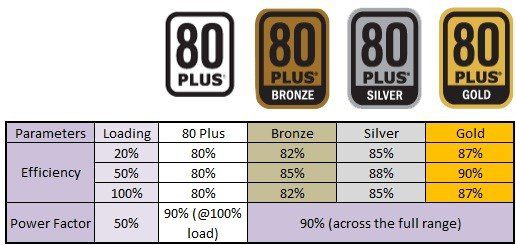Table of Contents
Introduction
Hey.. ya! Yes, you’ve read it correctly that you can get the best gaming PC build under Rs 30000. Before I start I need to tell you that if you are pretty new to the unique world of PCs, then nothing would be even better than designing a custom PC for yourself.
It’s good in this sense that it will make you feel accomplished and if you have a tight budget but you want a better performance of your PC then you can build it for your own. We are here to help you choose the better, smarter, and quick-performing built PC in your budget under 30,000.
When you’re building a gaming PC under 30,000, for my concern it is way better for you to go with APU (CPU with iGPU) instead of a dedicated combo of GPU (Graphics Processing Unit)+CPU. This will cost you money way more than your budget.
Let’s start about the build now:
Here is the list of the parts to build a PC under 40k
- Processor: AMD Ryzen 5 3400G
- Motherboard: MSI A320M-PRO MAX AM4 Motherboard
- RAM: ADATA 8GB DDR4 266Mhz RAM
- PowerSupply: Thermaltake Litepower 450
- Cabinet: ANTEC NX130 MID-TOWER CASE
- Storage: Western Digital WD10EZEX 1TB INTERNAL HARD DRIVE
Now let’s discuss all the listed parts in detail.
Parts for Gaming PC under Rs 30000
MSI A320M-PRO MAX AM4 Motherboard

Firstly you’ll need a Motherboard (the mainboard or the main circuit board). For this desired budget I’ll suggest to you the best motherboard which is MSI A320M.
MSI A320M is a pro-MAX AMD motherboard. This is one of the most demanding and amazing motherboard. Instead of its specifications, this motherboard is budget-friendly which means it comes under the range of 5,000rs.
If you’re about to build a Gaming PC then this Motherboard is the best suit for this. This motherboard supports 3rd generation AMD Ryzen processors with the AM4 socket. It has a dual memory slot that supports a maximum of 32GB of DDR4 RAM that can be overclocked up to 3200MHz. This motherboard comes with core boost options which in turn helps in boosting the clock speed even without overclocking
Buy Now | AMAZON
Ryzen 5 3400G

The next thing is a CPU+GPU. For this I will suggest you to one of the in-demand and best in class Ryzen 5 3400G is not the cheapest but it fits best in the budget in which you are looking for.
Well, you can also go for its 3200G product which is around 8k in the market. In this APU CPU and GPU are combined Plus this APU comes with 3years warranty. Instead of its price the special features of this APU are as follows:
| Socket | AM4 |
| Cores | 4 |
| Base Clock Speed | 3.7GHz |
| Boost Clock Speed | 4.2GHz |
| L1 Cache | 384KB |
| L2 Cache | 2MB |
| Manufacturing Tech | 12nm |
| Memory Types | DDR4 2933MHz |
| Memory Channels | 2 |
| Graphics | Radeon RX Vega 11 |
| Graphics Base Frequency | 1400MHz |
| Heatsink | Heatsink and fan included |
*Specifications belongs to its original website
Buy Now | AMAZON
ADATA 8GB DDR4 2666Mhz RAM

After this we need RAM, for this I ensure you to buy ADATA 8GB DDR4 266Mhz. ADATA Premier DDR4 266 Mhz is the latest update solution that embraces Intel’s newest platforms for quicker data transfer and better power consumption.
Operating voltage has been lowered from 1.5V on DDR3 to 1.2V using a 288-pin configuration, which not only helps conserve power by 20 percent but also increases the speed of transmission bandwidth to 21.3GB/s.
In ADATA memory modules, every chip follows strict JEDEC and RoHS requirements, ensuring compatibility, durability, and goods that are environmentally sustainable.
For fast computation and reliable operation, all ADATA memory modules are manufactured and validated using a robust quality management process. Furthermore, ADATA memory modules offer consumers a lifetime warranty with outstanding support with optimum assurance.
Buy Now | AMAZON
Western Digital WD10EZEX 1TB INTERNAL HARD DRIVE

When it comes to building a PC under 30k but there should be no compromise in selecting the right Internal Hard Drive for your PC. For this purpose, you really need an internal Hard Drive that perfectly fits under your budget and work with ease and flow.
Western Digital WD10EZEX 1TB Internal hard drive comes with the storage capacity of 1TB, RPM Class 7200, Its buffer scale is 64MB, This can improve the working flow and efficiency of your PC, with ease you can update and backup.
Buy Now | AMAZON
Thermaltake Lite Power 450W

Power supply is all you need to boom your game on fire. Thermaltake Lite Power 450W does this job with lots of ease. Assessing that your APU (CPU+GPU) is 65W part, you won’t get anywhere near the limit of the PSU. Install a dedicated GPU, it provides you with a fair amount of overhead.
In this power supply you get 6pin and 6+2, it is possible to use something up to around a GeForce GTX 1600 Ti.
Buy Now | AMAZON
Antex NX130 Mid Tower Gaming Cabinet

By far this is the best gaming cabinet that comes under the budget which you are looking for. Antex NX130 Mid Tower Gaming Cabinet comes with a total of 5 RGB Fans, 200Mm ARGB Front, 140mm & 140mm Arab Top, and Rear fans. Overall this cabinet will satisfy your needs.
Buy Now | AMAZON
Conclusion
So, that’s it for this article if you have any questions, firstly check out the FAQ section below, which is updated daily, and if you still have any other questions, feel free to ask us in the comments down below, and if you like it please share it with friends and family looking to build a PC at this budget of 30,000 INR.
If you want to know about different PC at different budgets check out our other PC builds here.
Follow us on Google News for more updates
FAQs
If one has the budget to buy either an SSD or HDD, he/she should go for the SSD. There are many reasons why SSDs are better than HDD a few of which are listed below:
1) SSDs are much faster than HDDs in terms of sequential read and write speeds. That is why SSD reduces load times of apps and makes the experience much snappier.
2) SSDs also don’t have any moving parts like HDDs, which means they are much less prone to stop working.
3) Since 2019, SSD prices have significantly reduced. Nowadays a decent 500 GB SATA SSD costs close to a 1 TB HDD.
HDDs are still the best option if you need lots of storage, but we would recommend getting a small SSD for the OS and frequently used apps and HDD for the large files.
If you have a limited budget and are planning to get a PC and are confused about whether to build or buy a PC, we would recommend you building your PC instead of buying it. You can make an exception if you don’t have time and don’t want to go through the hassle of building a PC. The reasons why you should build a PC are listed below:
1) You can build a PC at a much lower price when compared to buying the same PC with the same specs.
2)Building a PC is very simple; anyone can do it and thus save some money by not going for a pre-built PC.
3)You can customize your PC the way you want it.
4)You will learn the technicalities of a PC while building it.
If you are confused if you want to get a laptop or a PC, then the most important question one must ask is whether you are planning to use it outdoors. If the answer is yes, then you need a laptop and if no then building a PC is your PC is the best bet.
SMT (Simultaneous Multi-Threading) is a process by which a CPU divides its physical cores into virtual cores called threads. Hyper-Threading is Intel’s term for SMT. It enables each core to run two tasks at once. SMT increases the efficiency of the CPU and allows the CPU to execute several tasks simultaneously or run multi-threaded workloads with ease. Most high-end modern-day CPUs have SMT nowadays.
RAM communicates with the PC with the help of a memory controller present on the CPU using a bus, called memory bus. These memory controllers have multiple channels for communicating with the RAM—the more the number of channels, the faster the communication. Memory controllers with one channel, two channels, four channels, six channels, and eight channels are available in the market. The most common is dual channels, while six-channel and eight-channels are reserved for server CPUs.
80+ certification is a standard that validates that the PSU provides 80% or more efficiency at all loads (25%, 50%, 75%, and 100% of full load). The 80+ certification has expanded and now includes 80+ Bronze, Silver, Gold, Platinum, and Titanium certifications. To get a better idea of the efficiencies corresponding to the different 80+ standards, take a look at the image below: