If accounting is the one where your career is set but you want an application that is efficient enough to do this, then tally is the right application for you. Brought in by an Indian company, tally software is marked in the Indian markets and is in the small and medium enterprises.
Table of Contents
What is Tally?
Tally is an Indian software that is used by the merchants of medium and small enterprises as a GST software and that provides business management solutions.
Tally ERP 9 permits business owners and their associates to interact more in accounts related discussions and is a complete product that retains its original simplicity yet offers comprehensive business functionalities such as Accounting, Finance, Inventory, Sales, Purchase, Point of Sales, Manufacturing, Costing, Job Costing, Payroll and Branch Management along with compliance capabilities for Excise, TDS, TCS, and now GST too!
History of Tally
This Indian enterprise was essentially created by Tally to simplify various accounting problems faced by Goenka. His son Bharat Goenka was asked to develop an application and thus tally was introduced.
In the year 1986, Tally solutions was established in Bengaluru, Karnataka, thus becoming the first Indian enterprise to establish accounting software.
In 2016, Tally Solutions was shortlisted as a GST Suvidha Provider to provide an interface between the new Goods and Services Tax (GST) server and taxpayers, and in 2017, the company launched its updated GST compliance software.
How to use Tally?
In order to use this application, one must own a system and have the necessary setup done. The steps that must be first done to use tally are:
- Create a company
- Enable GST features
- Create a ledger
Steps to Create a Company in tally
- One must go to the Gateway of Tally > Alt + F3 > Create Company.
- Enter the basic information of the company for example name, mailing name and address of the company, etc
- Next, in the ‘maintain field’, select Accounts only or Accounts with Inventory as per the company demands are parred.
- In the Financial Year from, the first day of the current financial year for e.g., 1-4-2017 will be displayed by default, which can be changed as per requirement.
- Enter the Tally Vault Password if you are needed to.
- Press Y or Enter to accept and save.
Your account is then created and now you have to enable the GST features.
How to Enable Guest Features in Tally?
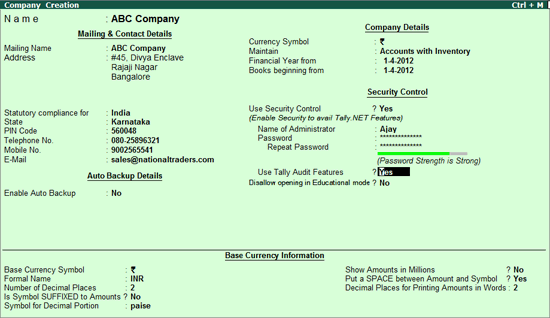
- Before starting, you need to go to the Gateway of Tally > F11: Features > F3:
Statutory & Taxation - Here, on the screen you will find the following options: you need to put a yes for both of
them - Enable goods and service tax (GST): Yes
- Set/alter GST Details: Yes.
- This will display another screen where you can set GST details of the company such as the state in which the company is registered, registration type, GSTIN number etc.
- Press Y or Enter to accept and save.
You are ready to set your GST and now good to go.
The final step is to create a ledger before getting ready for your work and setting your company’s financial side. Creating ledgers will allow your application to pass accounting entries in the tally.
How to Create a Ledger in Tally?
- After creating the GST features you need to go to the Gateway of Tally > Accounts Info > Ledgers > Create
- Enter the Name for the ledger you want to create that is suitable for your company. That is as per your company requirements. For example purchase price, tax.
- Select the appropriate group to which such ledger belongs for example state tax under duties and taxes group.
- Enter the other related information required and press Y or Enter to accept and save.
Your ledger is created and now your tally is good to go. To work in tally, you need to go to
Gateway of Tally > Accounting Vouchers
With this, you will be able to see a lot of options in tally vouchers. Select the appropriate one and you are good to go.
You can also your “ClearTax bill book” if you want to raise any complaints. In case of filling returns, you can use ClearTax GST. Don’t worry about having errors, this application keeps in check that the data maintained is error-free.
Benefits of Tally
Tally has made its mark in the world of commerce and tax. Companies depend on tally for various accounts related issues. But why exactly tally? Here is a list of some prominent reasons why tally is still irreplaceable in every company that has to deal with a lot of accounts.
- Tally is multilingual in nature. That is, users can create their credentials in any language they are comfortable in.
- You are able to create invoices with single items, multiple items, multiple tax types, and multiple currencies with tally
- Tally helps you to use multiple company’s accounts simultaneously.
- Real-time updating of information is possible at every point in this particular software
- Stuck with any account-related problems? No problem, tally has every solution you can ask for.
- One single connection can support multiple users
- Users have the capacity to start recording their transactions.
Pros and Cons of Tally
Tally being such a big software has its own perks and disadvantages. Let us understand more about it in detail.
Pros:
- It enables effortless data movement
- Less expenses of data collection
- Faster data transaction is done
- No human errors can occur in this software
- Easy and fast document access is available
- It promotes business development activities
- Web-enabled
- Easy to use
Cons:
- Not very user friendly
- This is a single-window software
- There are no useful upgrades to this software. This means that with time, things might change but the data here remains the same
- If your company is multi-branched then it’s not perfect for your use
- Not flexible
- No central support available
- No customization can be done
- There are chances that your data can be lost or it can be intruded
Verdict for Tally: Should you Buy?
If you have a nature of overspending without keeping track of your balance, then tally might help you a lot. For every rising company, investment is the key. One must be careful that this investment doesn’t affect you more than it should.
Tally allows you to keep this in check. It doesn’t have any impact on your credit score but does a soft credit check before it can give a final approval. If you want to simplify your credit card payments, then tally is the right application for you.
It helps in finance so that you do not have to pay late fees anywhere and also keeps your ledger in check.
Tutorials for Tally
Tally is not a user-friendly application so one needs to go through certain tutorials to have an access to this application with ease. Here is a list of links that will help you use tally.
Conclusion
Tally is a complete lifesaver for both the rising companies and the companies that are running smoothly.
From taking care of your details to working on your bills, tally does it all. Your details are now free from manual errors and this application does all the difficult work for you.
Tally although being a free application actually takes the interest from your tally credit. You might decide to not work with tally at all but tally sincerely makes your work faster. Accounting was never this easy.
This age-old application although has no updates to walk together with today’s dynamic change in data but still has been able to create a mark in the business world. Just follow the steps and get ready!
Also Read: Human body heat is the new battery, here’s how!
Follow us on Google News to stay updated
FAQs
This has become a need for every businessman. You can imagine yourself being stuck by collecting your outstanding reports manually. Tally does this work without much labour.
Cash and profit and loss account
Yes it is a free application
Alt+C
CTRL+R
Ledgers of same nature are collected together as groups.
CRTL+U
Trial balance is basically a summary of all the ledger balances and checks everything is correctly balanced or not.
F8 or ctrl+F8
Alt+F12
Ctrl+Alt+C
Ctrl+Alt+B
Tally can be considered easy to use but it isn’t user friendly and one must go through a lot of tutorials to get it right.
No, tally doesn’t affect your credit score

