Table of Contents
Introduction
Apple, every year comes up with its WWDC event, around this time of the year. Just like we covered WWDC 2020, we are also here to discuss what’s announced in the WWDC 2021 event. We have already discussed, what we expected at the WWDC 2021 event, but let’s see whether our expectations matched the announcements.
Also Read | WWDC 2021 Full Summary
In WWDC 2021, a lot of announcements were made, with regards to iOS, iPad OS, Mac OS, and Watch OS. In this article let’s discuss the announcements regards to Mac OS.
I believe a summarised overview of the new Mac OS Monterey, is worth giving a read.
Here are the note-worthy changes.
Cross Platform Features
Mac OS Monterey has got a few small changes. Though small , the changes are quite handy. But there are a lot of features that are shared with iOS 15 and iPad OS 15. So with macOS Monterey the common cross-platform features are listed below.
- Share-Play
- DND
- Quick Notes (Discussed Here)
- New Apple Notes App (Discussed Here)
- Shared with You
Universal Control

This is possibly the best feature in the macOS Monterey. With the help of Universal Control, users can use the same keyboard and mouse to control both their macbook , and iPad. There can be more than 2 devices as well, and it requires no preliminary setup. Just keeping your devices close to each other is enough. Also files can be transferred with this, by simply drag and drop.
What is even more mind-blowing, is that you can select a file from Procreate on your iPad, and drag it to Final Cut Pro X, on your mac, without any hiccups. For creative professionals, this will be a game-changer.

Airplay is now on Mac

AirPlay, is now on your macbooks, with the new mac OS Monterey. With the help of AirPlay, you can cast your iPhone’s screen on your mac. There are even more uses to AirPlay, but all are already known to regular users. All those features, can now be accessed on the macOS Monterey.
Shortcuts come to macOS Monterey

Earlier, mac users had the Automator app, to create innovative shortcuts, and automation, to simplify their workflow on their mac. Now Apple is bringing, shortcuts to the macOS Monterey. Shortcuts have been there on iPads, since long, and are quite useful. Users can also import their Automator profiles to Shortcuts, starting from the first day. Shortcuts also works with SIRI.
The Re-Designed Safari
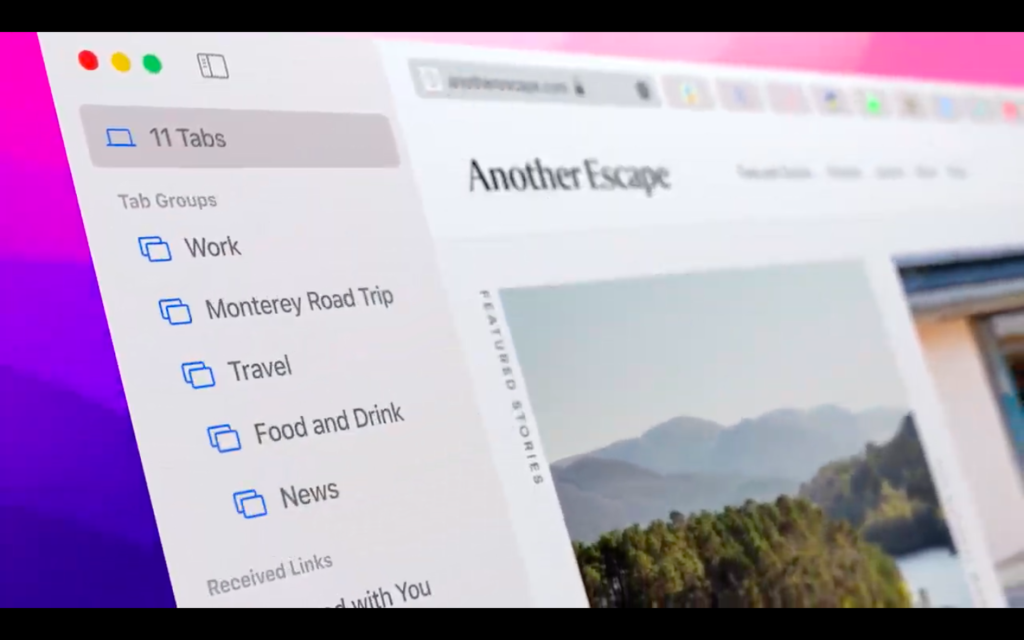
Safari , has been a really power-efficient browser, which focusses on speed, and privacy as well. Now in addition to a lot of privacy features, Safari has gone through a re-design.
The tab-bar on top is now simplified and quite elegant looking. Users can categorise their tabs into certain tab groups, for future reference.
Safari also has a feature, where the whole browser takes the colour of the web-page you are visiting. This makes the experience even more visually appealing.
These, new safari changes work same on the iPad as well, and as far as the iPhones are concerned, iPhones have got a floating tab bar at the bottom. This gives a un-interrupted and seamless experience while browsing on a small screen.
Lastly, the extensions on Safari are also now available on the iPhone and iPad.
Conclusion
The mac OS Monterey beta should be available from July, and the final version should roll out later in Fall. The changes this year, are quite small yet handy and useful. Do comment down below with your favorite feature of mac OS Monterey.

