Table of Contents
Introduction
“How to Delete Your WhatsApp Account”, is now becoming a common search topic. February 8th, 2021 marks the end of the time when WhatsApp cares for your privacy. The current policy can share your chats with third-party applications like Facebook and Instagram. Whatsapp has been on a rise due to its easy usage and end-to-end security.
One day you wake up only to find that your messages sent to your friends are now read by every other application servers.
So let’s first take a look at what the WhatsApp Privacy Policy really is.
What is Whatsapp Privacy Policy?
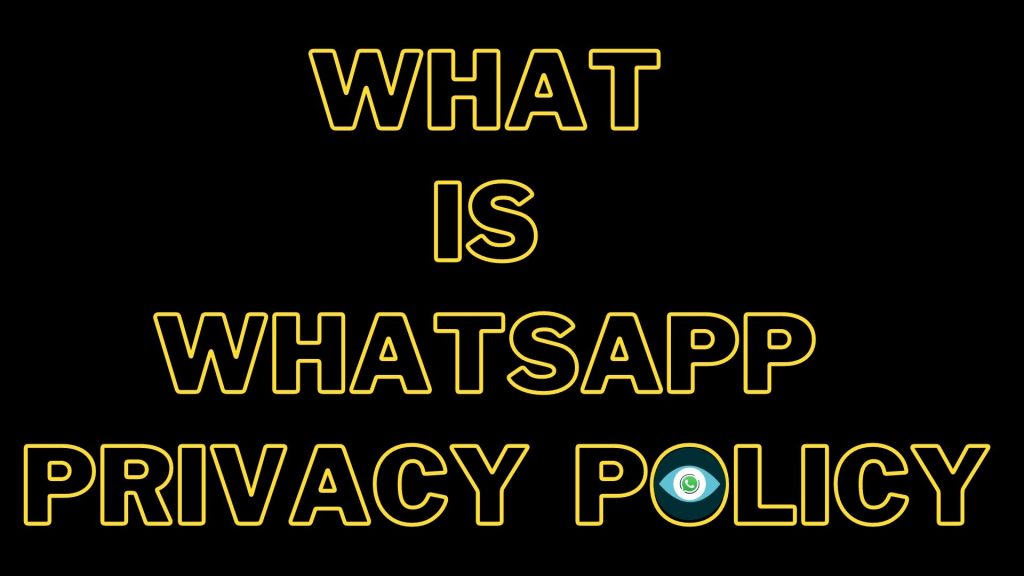
According to the new policy launched by WhatsApp, it has been clearly stated that they must “collect or receive some operation to operate, improve, understand, customize, and support our market services.”
Let us break the policy into categories and look at it more closely.
ACCOUNT:
We can add other information to it as usual as our phone number and display picture. We won’t be allowed to create any WhatsApp profile without giving out this information. The phone number is a must with an about status. Other things can be given when you progress in the following app after installation.
MESSAGES:
The messages that we do to our friends are stored in the WhatsApp servers which they claim to delete after the messages have reached. There might be a chance that these messages might never be deleted. The media that you share with your friends for example- the pictures that you clicked with your friends during a day out are probably stored in the WhatsApp servers “temporarily”.
CONTACTS:
The contacts with whom you interact in your day to day lives are synced with the WhatsApp servers and kept details about. The same goes for WhatsApp groups that you create with your friends and with whom you chat a lot. This information is completely added to your account information by the WhatsApp servers.
TRANSACTION:
Whatsapp has added a new feature where you can send money to each other. This particular app can retrieve your bank account and other transaction-oriented details that you share with the app while sending money.
OTHER INFORMATION:
While we think that our location and device information is not known, this actually is a myth. Whatsapp keeps track of all the information that it might come across which includes, device name, ios name or android name and also our precise location. It will be providing us cookies that will retrieve our information.
THIRD-PARTY INFORMATION:
Whatsapp is able to take in your information from your mutual friends whose contact has been synced by your mutual ones. Whatsapp asks for these information from people who are in your contacts to
“have lawful rights to collect, use, and share your information before providing any information to us.”
This basically is how your information is transferred to the WhatsApp servers with just a blink of an eye.
What exactly happens in this policy and why is WhatsApp needs to be replaced?
Initially, the policies show us that they do this to improve their services. They mention that they try to understand “how we use their services” but it doesn’t seem so. SHARED WITH FACEBOOK- Every part of your data is shared by WhatsApp to Facebook and also with other Facebook-centric countries for example- ‘Instagram’ this information provided allows them to give you advertisements for something that interests you. The worst part is you can’t say No!
The only way how we can protect our privacy is by deleting WhatsApp, and switching to alternatives.
Here are the steps on how to delete your WhatsApp account.
Deleting Your Whatsapp Account

It’s high time that we delete our WhatsApp accounts, deleting Whatsapp accounts removes us from our groups, deletes all the chat messages as if they never existed before.
- In order to delete this account, first open your WhatsApp account and click on more options with triple dots from the action bar.

2. Go to more settings> accounts > delete my account

3. After you select delete my account, type your phone number in international format and tap on delete my account.

4. You have to select a reason why you want to delete your WhatsApp account. Click on the appropriate reasons.
5. Your account will be deleted permanently.
What Happens When you Delete your Account?
- Your account will be removed permanently with no trace.
- It will erase your WhatsApp message history
- It will delete your account from all WhatsApp groups where you were in and remove those accounts from the group
- It will also delete your backups that were taken all this while.
Note:
Deleting whatsapp account will,
- Not allow you to retrieve your account details when you reinstall it.
- Whatsapp takes 90 days to delete every data of yours. Some copies of your messages might be present in the backup that is used and recovered for certain cases.
- Some of the information stays due to the presence of legal rights of WhatsApp.
Conclusion
Hence, we are able to delete our WhatsApp account by following just a few easy steps. Currently, we have many other applications that are currently surpassing WhatsApp when it comes to security.
Whatsapp has become an integrated part of our life but right now our security should be our top priority. We can always wait for the government officials to call out new rules for holding our privacy.
Follow Us on Google News for more updates.

