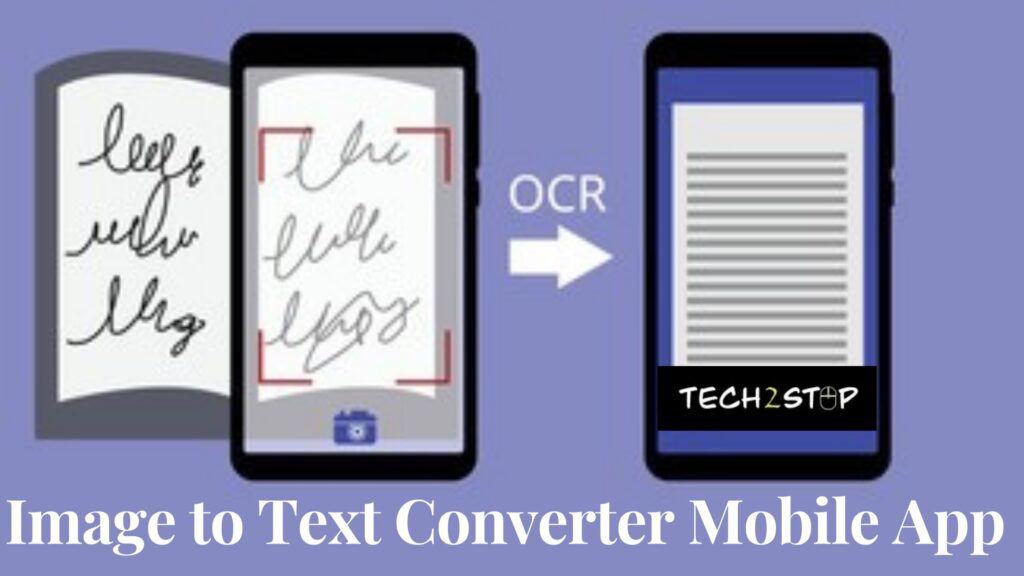
Digital technologies have been developed to an extent that no one wants to spare their time to supervise any kind of documents in hard format. Everyone has accessibility to online resources to get their work done in no time at all.
In some cases, it is not affordable to lose important documents in any business field, so you must go for acquiring the advantages of online technologies.
The substantial concern that people find challenging is to extract any text from a picture, manually. Extracting text from a picture means carefully analyzing the written text and write down it and no doubt, it is a hectic task.
Also, it takes your precious time to extract text from an image and edit it. To avoid this bothersome process of listing hard copies, digital app developers came up with the newest OCR technology.
Table of Contents
What is OCR technology?
OCR technology is the latest technology used to extract text from text containing images or pictures both in soft and hard form.
The word OCR stands for Optical Character Recognition and as the word itself indicates that it extracts the words or sentences from almost all types of images and presents them in digital or a printed form of text.
These days, OCR technology is well-known because it allows users to convert PDFs and papers into a digital textual form, which they can then modify and share with others. Until lately, such advancements in technology did not befall, and it was more difficult for humans to extract words from images.
What is an image to text converter?
You had to spend hours extracting text from a picture, but now why are you worrying when you have access to advanced image-to-text converter apps that can do the same thing in a matter of a few seconds?
The OCR (Optical Character Recognition) technology is used in picture to text converters and it assists in the extraction of text from images and papers. The extracted text can be utilized in various ways after it has been extracted. Using OCR software, scanned documents can be instantly converted into readable text files.
As you know that scanning papers have become more important in today’s world since it makes it possible to quickly and conveniently read documents as required.
Additionally, the scanned documents may be readily shared with others via the internet. So, that is where the image-to-text converter tools have made their place already.
In this article, we are going to discuss how image-to-text converter apps are offering huge benefits in the writing process. Among all, saving time is on top of the list.
Ø Image to text converter mobile apps are real time savers
Time is valuable, and you are wasting it if you are doing something less productive with it. Using OCR technology, an image-to-text converter app lets users extract text from photos, saving them a lot of time in the writing process.
Let’s just assume that how long it would take to take down five to twenty pages of notes from an image on paper. It’d take a longer time than you think, and you’d probably lose interest after a while.
Thanks to the image-to-text converter apps that don’t let you do it manually. To convert your photos to text format, just upload them from your browser and wait for them to be converted into text in seconds and you will be surprised by the results.
Ø It can extract text in bulk for media companies
Companies in the media industry frequently use large numbers of images to extract important data. Because of this, companies need a quick and cheap method to extract vast amounts of data from images and this can easily be done by utilizing an image-to-text converter app.
Ø It speeds up the data entry process
No doubt, the ability to work quickly and efficiently is important in every business. Large data entries have traditionally been handled by businesses by hiring data entry professionals.
Nevertheless, technology has the upper hand when compared to people. Just say, for instance, a data entry professional who has 50 physical files and wants to enter them into the company’s central server by hand.
This will take several hours. However, by using an excellent image-to-text converter, he/she may simply take photos of such documents and converted them into digital copies in a few seconds.
Ø It boosts up the productivity
Data extraction has so much improved, thanks to OCR apps, which help businesses become more efficient.
Now, instead of wasting time and effort gathering valuable information, workers may now commit more time and effort to higher-value tasks.
The workers will also save time by not having to go to the central records room several times to get the documents they need because they may do it from their workstations easily.
Ø It’s reliable and produces accurate outcomes.
One of the most challenging factors of data input is dealing with inaccuracy. The OCR technology ensures that no errors or inconsistencies are found in the retrieved data.
OCR image to text converter apps, can make data entry procedures more efficient. Data loss can be addressed successfully with OCR data entry since there is no human interplay. Furthermore, concerns such as incorrectly inputting data can easily be overcome with the OCR image to text app.
The best image-to-text converter apps
Since utilizing OCR technology to retrieve text from digital records has many advantages, let’s have a glance at the apps that offers the best image-to-text converter technologies.
Image to Text -OCR by Prepostseo
This is one of the best image to text converter as it does it in a matter of seconds and works with a wide range of image formats. Its user-friendly layout makes it simple to get text that is both readable and editable.

How to use it?
You need to upload that photo from which you want to extract text. And uploading photos is as simple as dragging and dropping them and clicking the submit button.
The text will be extracted from the image in a matter of seconds, and you’ll be presented with your paper.
Alternatively, if you have a URL, you may enter it in the URL field instead of pasting the image link. Then click on the submit button. It is pretty straightforward to use.
Why you must give it a try?
It’s free to use and doesn’t need registration or payment of any kind. It’s totally free for everyone out there. Furthermore, this is also a highly safe and secure app because it does not save any of your text in its database.
Image to Text | Scan Image and Display Text
Another app that uses OCR to extract text from photos is this image-to-text converter app. It is a well-known OCR app to receive your document in textual format. All you need is either select a picture or the URL of an image and tab on the convert button.

Employees in offices frequently want business papers in written format for a variety of reasons. This app makes it simple to extract many types of textual content. Moreover, it works completely fine offline as well.
Text Scanner – extract text from images
It is another OCR picture to text converter to make it easier for users to convert their written documents into suitable digital forms.
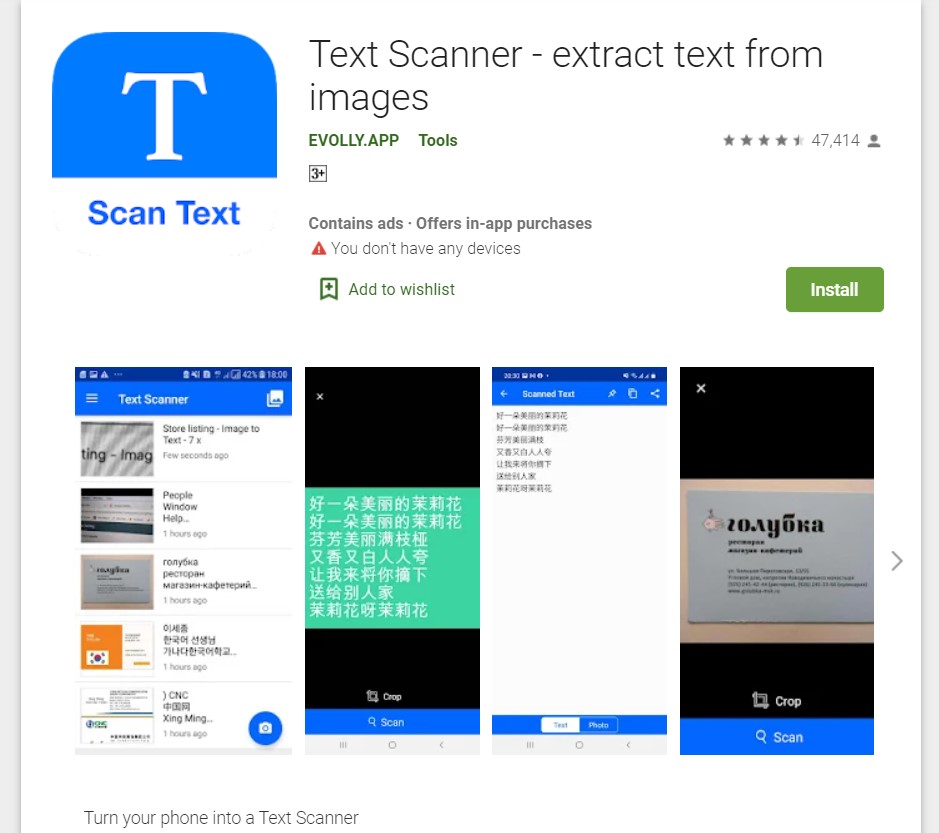
This tool gives users free access to convert an image into a text document without any sign-ups and registration processes.
The amazing feature of the tool is that it auto-detects the languages in images. Moreover, it supports hundred plus languages that make it stand out among the other apps.
Conclusion
Image-to-text conversion apps can save you time and effort while also helping your writing to improve. As a result, you are able to extract highly confidential and essential written records in images, which may then be interpreted into textual formats. The above-mentioned apps are quite beneficial, as they let you save a substantial sum of money as well.


Good!