“Work from home” has been a significant part of people’s lives ever since the lockdown was imposed on 24 May 2020. Many of us have taken up streaming, video editing, etc. to utilize the extra time they have gotten during this lockdown. If you are looking to get yourself a Streaming/Workstation PC and have a total budget of Rs 1 Lakh, then you have come to the right place.
This PC is capable of handling even the most demanding tasks with utmost ease and can handle most modern AAA games with aplomb.
Here is the list of the parts to build a PC under 1 Lakh
- Processor: AMD Ryzen 5 5600X
- Motherboard: ASUS TUF B450-PLUS GAMING
- RAM: ADATA XPG SPECTRIX DDR4 RGB 16GB (2x8GB) 3600MHz
- Graphics Card: Nvidia GeForce RTX 3060 Ti
- PowerSupply: Corsair CX 750
- Cabinet: Corsair Carbide 175R
- Storage: Crucial MX500 1TB SATA SSD
Here is the detailed list of the parts to build a Streaming/Workstation PC under Rs 1 Lakh.
Table of Contents
Parts for PC under Rs 1 Lakh
CPU
AMD Ryzen 5 5600X
The Ryzen 5 5600X outperforms its competition by a good margin. Even though it has 6 cores and 12 threads just like its predecessor Ryzen 5 3600, it provides much better performance at a lower power consumption thanks to its new and advanced 7 nm Zen 3 Architecture. Simply put, this CPU is the best at this price point for all tasks including gaming, streaming and other multi-threaded workloads.
Features
| No of Cores | 6 |
| No of Threads | 12 |
| Base Frequency | 3.70 GHz |
| Max Turbo Frequency | 4.60 GHz |
| Cache | L2: 3MB, L3: 32MB |
| Unlocked | Yes |
| Socket | AM4 |
| Architecture | 7 nm Zen 3 |
| TDP | 65 W |
| In Box Cooler | Included, Wraith Stealth Cooler |
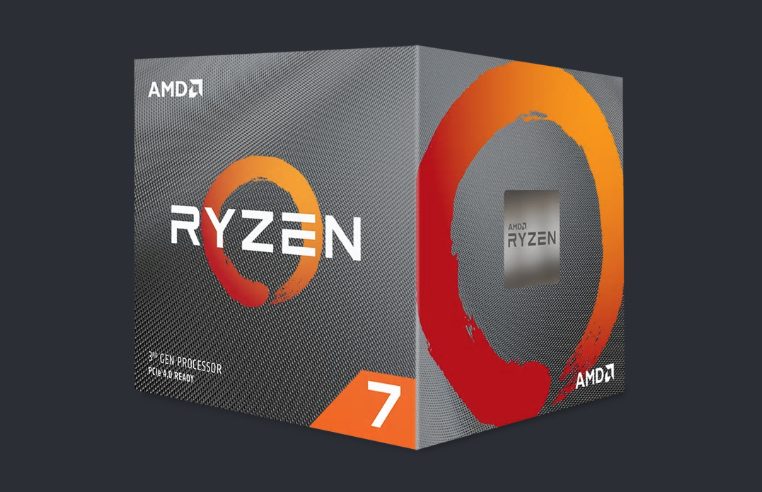
Note: You can also pair this CPU with an aftermarket stock cooler if you want to overclock this CPU; otherwise, the stock cooler is more than sufficient.
MOTHERBOARD
ASUS TUF B450-PLUS GAMING
This motherboard has the AM4 socket to accommodate the Ryzen 5 3500 or your Ryzen 7 2700 (depending upon your choice). It’s a High-End motherboard with a midrange price. It has Aura Sync RGB LED Lighting, DDR4 4400MHz Support, M.2 SSD support, USB Type C and a lot more. Moreover, going with AMD provides you with the optional upgrade your PC later down the line with 4th Generation Ryzen.

RAM
ADATA XPG SPECTRIX DDR4 RGB 16GB (2x8GB) 3600MHz
16 GB is the sweet spot for the amount of memory needed for most tasks, and buying two RAM sticks lets you take advantage of Dual Channel Memory. The higher speed is incredibly helpful for Ryzen processors (because of the infinity fabric between the chiplets which can communicate faster with Faster RAM) making 3600mhz ram ideal for this build especially so because it’s only slightly more expensive or at times cheaper than its 2400 MHz counterpart. Moreover, Dual channel memory doubles the memory bandwidth available to your CPU, thus improving your performance.
Note: We would advice to get two seperate sticks of ADATA XPG SPECTRIX DDR4 RGB 8GB 3600MHz RAM since it would cost you a bit less.

GPU
Nvidia GeForce RTX 3060 Ti
The RTX 3060 Ti is still one of the best GPU you can buy at this price point. It can handle high refresh 1440p gaming no problem, and even some 4k gaming as well. It is also equipped with the NVENC encoder which you to play games and stream at a higher framerate and avoid stuttering, giving you and your viewers a better experience. Moreover, you can experience features like RTX, RTX Voice, RTX broadcast, and DLSS 2.0 for an enhanced gaming and streaming experience.
Features
| CUDA Cores | 4864 |
| Base Frequency | 1410 MHz |
| Max Turbo Frequency | 1670 MHz |
| VRAM | 8 GB GDDR6 |
| Memory Bus Width | 256-Bit |
| TDP | 200 Watts |
| Architecture | 8 nm Ampere |
Note: You can go with any model of the RTX 2060 Super under Rs 35k, at that price it is an unbeatable deal.
PSU
Corsair CX 750
PSU is the part of a PC which most people compromise on whenever on a budget. But you shouldn’t because it powers all the components of the system and if it’s not a good quality PSU your whole PC component may be damaged, even burnt. That’s why we recommend you to get at least a 450W PSU with a minimum rating of 80+ white. With a high build like this, you should go with the Corsair CX 750, with has an 80+ Bronze rating and a total wattage of 750W which is enough to power your system.

Alternative: Corsair CX 650F
CABINET
Corsair Carbide 175R
The Carbide Series 175R RGB is a mid-tower ATX case designed with clean lines and accented with an included RGB cooling fan in front and an edge-to-edge tempered glass side panel. This cabinet packs all the high end features you case imagine for an incredibly low price. It has Top and Bottom Dust filters, Front RGB, a PSU shroud and a tempered glass panel on the side for you to show off your PC to others.

STORAGE
Crucial MX500 1TB SATA SSD
If you are still thinking of getting yourself, an HDD instead of an SSD think no more get yourself an SSD because it will improve the snappiness of your PC and make your experience a lot more enjoyable. SSD’s are a must-have these days, and 1 TB of storage is sufficient for most intents and purposes; thus, we decide to go with the Crucial MX500 1TB SATA SSD. It’s sequential read and writes speed are up to 560 MB/s and 510MB/s respectively, which is plenty fast for most users.

That’s it for this article if you have any questions feel free to ask us in the comments down below and if you like it, please share it with friends and family.
To see the rest of our PC Builds, click here!
FAQs
If one has the budget to buy either an SSD or HDD, he/she should go for the SSD. There are many reasons why SSDs are better than HDD a few of which are listed below:
1) SSDs are much faster than HDDs in terms of sequential read and write speeds. That is why SSD reduces load times of apps and makes the experience much snappier.
2) SSDs also don’t have any moving parts like HDDs, which means they are much less prone to stop working.
3) Since 2019, SSD prices have significantly reduced. Nowadays a decent 500 GB SATA SSD costs close to a 1 TB HDD.
HDDs are still the best option if you need lots of storage, but we would recommend getting a small SSD for the OS and frequently used apps and HDD for the large files.
If you have a limited budget and are planning to get a PC and are confused about whether to build or buy a PC, we would recommend you building your PC instead of buying it. You can make an exception if you don’t have time and don’t want to go through the hassle of building a PC. The reasons why you should build a PC are listed below:
1) You can build a PC at a much lower price when compared to buying the same PC with the same specs.
2)Building a PC is very simple; anyone can do it and thus save some money by not going for a pre-built PC.
3)You can customize your PC the way you want it.
4)You will learn the technicalities of a PC while building it.
If you are confused if you want to get a laptop or a PC, then the most important question one must ask is whether you are planning to use it outdoors. If the answer is yes, then you need a laptop and if no then building a PC is your PC is the best bet.
SMT (Simultaneous Multi-Threading) is a process by which a CPU divides its physical cores into virtual cores called threads. Hyper-Threading is Intel’s term for SMT. It enables each core to run two tasks at once. SMT increases the efficiency of the CPU and allows the CPU to execute several tasks simultaneously or run multi-threaded workloads with ease. Most high-end modern-day CPUs have SMT nowadays.
RAM communicates with the PC with the help of a memory controller present on the CPU using a bus, called memory bus. These memory controllers have multiple channels for communicating with the RAM—the more the number of channels, the faster the communication. Memory controllers with one channel, two channels, four channels, six channels, and eight channels are available in the market. The most common is dual channels, while six-channel and eight-channels are reserved for server CPUs.
80+ certification is a standard that validates that the PSU provides 80% or more efficiency at all loads (25%, 50%, 75%, and 100% of full load). The 80+ certification has expanded and now includes 80+ Bronze, Silver, Gold, Platinum, and Titanium certifications. To get a better idea of the efficiencies corresponding to the different 80+ standards, take a look at the image below:


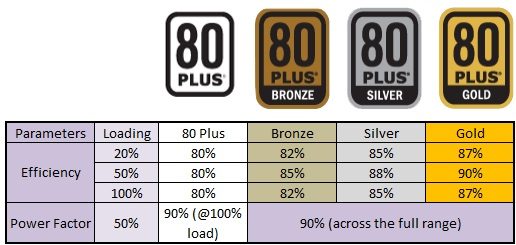
Hello Friends,
I just saw your blog, very nice and clean.I am also doing blogging on tech, because it is my passion, just like you all.So It would of great help for me because I am doing this all alone and I still exploring stuff.
Best Regards,
Pablo
hi, how can we help you?
I want to go with i5 10gen. is it better than R5?
Hi Supriyo.
Although the answer would differ based on exactly which i5 10th Gen version you are talking about, but Ryzen 5 CPUs have much bigger CPU Cache, making it better for multi-tasking. Also, the TDP is much lower, hence less heat in the system. It runs much cooler.
If you need a more detailed list, please provide with the exact i5 10th Gen version you are talking about.