Building a PC saves you a lot of money and also provides you with the ability to customize and upgrade your PC to your heart’s content. So if you are looking for the Best PC Build under 25000 or rather a gaming pc under 25000 in India, we are here to help you out.
At this price point, a dedicated GPU is not an option that’s why we decided to go for an APU. This Build is for those who want to step into the world of PC gaming and beyond but are currently low on cash.
Here is the detailed list of the parts to build a PC under 25000.
Table of Contents
Best PC Build under 25000
| CPU | AMD Ryzen 3 3200G | Buy Now |
| MotherBoard | MSI A320M-A Pro Max | Buy Now |
| RAM | Corsair Vengeance LPX DDR4 8 GB 3000Mhz | Buy Now |
| PSU | Thermaltake Litepower 450 | Buy Now |
| Cabinet | ANTEC NX230 MID-TOWER CASE | Buy Now |
| Storage | Crucial BX500 480GB SSD | Buy Now |
CPU (APU)
AMD Ryzen 3 3200G

It’s going to be the heart of your PC and for that, we have chosen the Ryzen 3 3200G. It’s an excellent APU (CPU & GPU both on the same chip) with 4 cores and 4 threads with a base clock speed of 3.6 GHz with turbo up to 4.0 GHz. It’s based on 2nd generation Zen Architecture which does not have the best IPC in the market but its price and the inclusion of the wraith stealth in-box cooler more than justify for it.
Moreover, it packs Vega 8 Graphics in it enabling you to even do some moderate 1080p gaming at moderate Frame rates without a dedicated GPU. With this Processor you would have a very simple upgrade path (for gaming), you can just buy a discrete GPU later on and use it to boost your PC’s performance.
Here’s a video on the gaming performance of the Ryzen 3200G.
Amazon | Buy Now
Motherboard
MSI A320M-A Pro Max

This motherboard has the AM4 socket to accommodate the Ryzen 3 3200G. It’s nothing too fancy but it is a budget motherboard with to get you started for building your PC and provides all the important features that you need.
Amazon | Buy Now
RAM
Corsair Vengeance LPX DDR4 8 GB 3000Mhz

Nowadays the minimum Amount of RAM for a decent PC is 8 GB and the higher the speed the better. Higher speed is incredibly helpful for Ryzen processors (because of the infinity fabric between the chiplets which can communicate faster with faster RAM) making 3000MHz RAM ideal for this build especially so because it’s only slightly more expensive or at times cheaper than its 2400 MHz counterpart. This RAM stick is one of the best values currently for its performance for the price.
Note: You should try to go with 2 RAM sticks rather than only one since Dual Channel Memory would improve your performance quite significantly.
Amazon | Buy Now
From here on the parts listed are the same as listed in the Rs 40k Build.
If you haven’t gone through our Rs 40K Build then the parts are enlisted below:
PSU
Thermaltake Litepower 450

PSU is the part most people compromise on when the budget is tight. But you shouldn’t because it powers all the components of the system and if it’s faulty or even if it’s not a good quality PSU your whole PC component may be damaged, even burnt. That’s why we
recommend you to get at least a 450W PSU with a minimum rating of 80+ white. The Thermaltake Litepower 450 under Rs 3,000 fits perfectly in this build for the above-mentioned reasons.
Amazon | Buy Now
Cabinet
ANTEC NX230 MID-TOWER CASE

This cabinet packs all the high end features you can imagine for an incredibly low price. It has Top and Bottom Dust filters, Front RGB, a PSU shroud and a fully transparent acrylic panel on the side for you to show off you PC to others.
Amazon | Buy Now
Storage
Crucial BX500 480GB SSD

These days SSDs are a must-have, so we have included one for this build. This Crucial BX500 480GB SSD has Read and Write speeds up to 540 MB/s and 500 MB/s. It strikes the right balance between speed and storage hence perfect for this build and will improve the overall snappiness of your system.
Note: If you want to go for more storage, you can also go with a 1 TB HDD.
Amazon | Buy Now
Conclusion
So, that’s it for this article. If you have any questions, feel free to ask us in the comments down below, and if you like it please share it with your friends and family.
If you want to know about different PC at different budgets check out our other PC builds here.
Well if you built it for gaming, then here’s a great gamepad deal for you to checkout. Click Here
FAQs
If one has the budget to buy either an SSD or HDD, he/she should go for the SSD. There are many reasons why SSDs are better than HDD a few of which are listed below:
1) SSDs are much faster than HDDs in terms of sequential read and write speeds. That is why SSD reduces load times of apps and makes the experience much snappier.
2) SSDs also don’t have any moving parts like HDDs, which means they are much less prone to stop working.
3) Since 2019, SSD prices have significantly reduced. Nowadays a decent 500 GB SATA SSD costs close to a 1 TB HDD.
HDDs are still the best option if you need lots of storage, but we would recommend getting a small SSD for the OS and frequently used apps and HDD for the large files.
If you have a limited budget and are planning to get a PC and are confused about whether to build or buy a PC, we would recommend you building your PC instead of buying it. You can make an exception if you don’t have time and don’t want to go through the hassle of building a PC. The reasons why you should build a PC are listed below:
1) You can build a PC at a much lower price when compared to buying the same PC with the same specs.
2)Building a PC is very simple; anyone can do it and thus save some money by not going for a pre-built PC.
3)You can customize your PC the way you want it.
4)You will learn the technicalities of a PC while building it.
If you are confused if you want to get a laptop or a PC, then the most important question one must ask is whether you are planning to use it outdoors. If the answer is yes, then you need a laptop and if no then building a PC is your PC is the best bet.
SMT (Simultaneous Multi-Threading) is a process by which a CPU divides its physical cores into virtual cores called threads. Hyper-Threading is Intel’s term for SMT. It enables each core to run two tasks at once. SMT increases the efficiency of the CPU and allows the CPU to execute several tasks simultaneously or run multi-threaded workloads with ease. Most high-end modern-day CPUs have SMT nowadays.
RAM communicates with the PC with the help of a memory controller present on the CPU using a bus, called memory bus. These memory controllers have multiple channels for communicating with the RAM—the more the number of channels, the faster the communication. Memory controllers with one channel, two channels, four channels, six channels, and eight channels are available in the market. The most common is dual channels, while six-channel and eight-channels are reserved for server CPUs.
80+ certification is a standard that validates that the PSU provides 80% or more efficiency at all loads (25%, 50%, 75%, and 100% of full load). The 80+ certification has expanded and now includes 80+ Bronze, Silver, Gold, Platinum, and Titanium certifications. To get a better idea of the efficiencies corresponding to the different 80+ standards, take a look at the image below:
Also Read: Can we now run macOS on our iPad Pro? – WWDC 2020


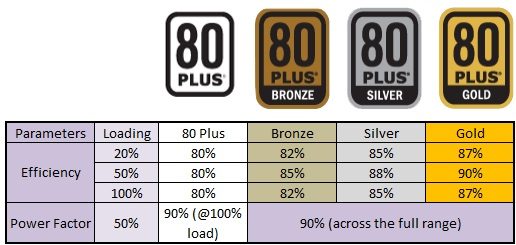
Very nice you’re you’re information sir
thanks mate
Good information and I like it, but it cost morethan ₹ 30000/-.
Hey, mate thanks for commenting. The pricing of the products are really volatile and are increasing due to the increased demand. Hence the pricing may differ from what they were at the time of writing.