Table of Contents
Introduction
With the onset of COVID, there has been a surge in demand for the best graphics tablets, especially in the education and creative industry in India. Thus if you are someone who is looking for the best graphics tablets, then you are at the right place.
In this article, we are covering, the best graphics tablets that you can buy in India currently. But before we start with the list of best graphics tablets, here’s what you need to know.
What is a Graphics Tablet
Graphic tablets, also called Drawing Tablets, Digital notepads, or Drawing Notepads are used to draw art or graphics digitally with the help of a stylus or a pen with aid of fluid motion.
You need to connect the device to a USB, Bluetooth, or HDMI (depending on the model) and then you are good to go. It takes practice to start drawing and whatever you draw on the tablet will appear on the PC screen to which it is attached.
Factors to Consider before buying a Graphics Tablet
You have to keep certain factors in mind while buying the correct model, like budget, size (the overall size and active drawing area), resolution, Pressure sensitivity, Stylus type (Rechargeable, Battery-powered, and EMR), Buttons and controls, Drawing motion, settings, Responsiveness, Display or non-display, etc.
Best Graphics Tablets
Basing on these factors, these are some of the Best graphic tablets to buy in India!
| Best Graphic Tablets | Action |
| 1) XP-Pen Artist 12 Pro Drawing Display Tablet | Buy Now | Amazon |
| 2) HUION KAMVAS Pro 13 | Buy Now | Amazon |
| 3) XP-Pen Artist 15.6 Pro | Buy Now | Amazon |
| 4) VEIKK A15 Pro | Buy Now | Amazon |
| 5) Wacom-One by CTL-472/k0-cx | Buy Now | Amazon |
| 6) Huion Inspiroy H640P | Buy Now | Amazon |
| 7) XP-Pen Deco01 V2 | Buy Now | Amazon |
| 8) VEIKK A50 | Buy Now | Amazon |
| 9) VEIKK S640 V2 | Buy Now | Amazon |
| 10) XP Pen StarG640 | Buy Now | Amazon |
Let’s Begin with each one in detail
1) XP-Pen Artist 12 Pro Drawing Display Tablet
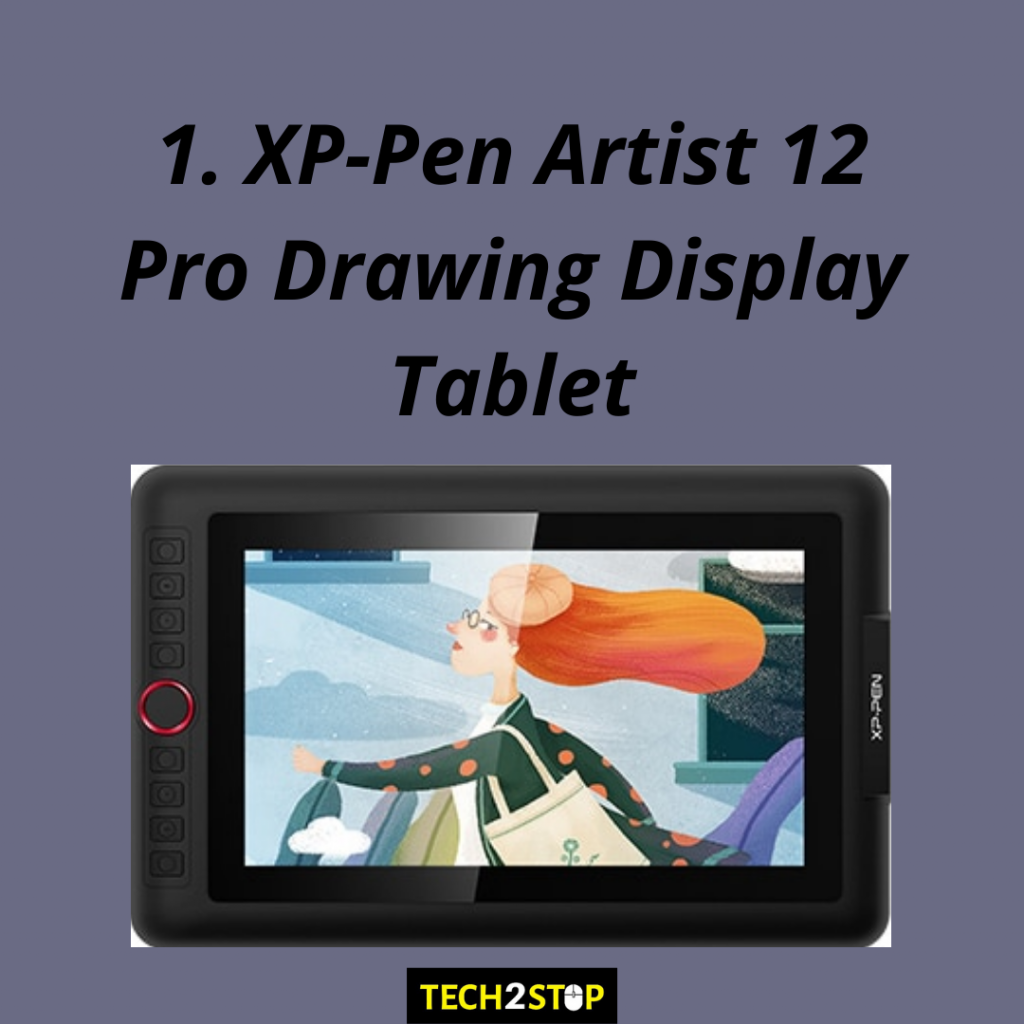
This tablet is the ideal tool for beginners and intermediates with all the latest features. It is of 11.6 inches, tablet dimension of 35.1 cm x 22.5 cm x 1.2 cm, 1920 x 1080 FullHD Resolution, a viewing angle of 178°, a pressure of 8192 with 60° tilt, a battery less stylus, 190nits brightness.
The tablet looks well designed with a central drawing area, shortcut buttons on the left XP pen branding on the right. The PA2 pen is the most advanced stylus pen. It is sturdy, strong with no noise rattle or flexing, and has an NSTC 72% color coverage.
The display has an anti-glare film that reduces the Parallax effect, reduces glares and reflections, scratch-resistant properties, and a textured matte finish. It also comes with a multipurpose roller wheel that helps in adjusting size, opacity, brush intensity etc.
There is even an option for left-handed people in tablet settings. Once clicking the button, turn it 180° and it’s all set. It also comes with a plastic stand with a single working angle but slim and foldable.
Pros:
- Good value for money.
- Despite being small, it has all features found in a bigger device.
- Good pressure sensitivity.
- Good stylus pen in XP series. It does not require a battery.
- Loads of shortcut buttons.
- Eliminates Parallax effect.
- Doesn’t heat up.
Cons:
- Drawing performance on Windows might lag at times. It is best to do troubleshooting.
- Brightness is 190nits which isn’t bright for outdoors.
- Requires too many cables. Not wireless.
Buy Now | Amazon
2) HUION KAMVAS Pro 13
This tablet comes with a 13.3 inches display with a huge working area, 11mm thickness, and weighs around 1 kg. It comes with a full laminated anti-glare glass screen and has a pressure of 8192, 60° natural tilt, a PW507 battery-less pen.
It presents a wide color gamut (120% sRGB color gamut) and has four express keys and a touch bar, enabling your productivity.
The device has a resolution of 5080 LPI (Lines per inches), 25ms response time, reading speed of 266 points/sec and compatible with Mac OS and Windows 7 and up.
Also this comes with a stand, pen holder PH05, 3 in one cable, power adapter.
Pros:
- Large working area (10×6 inches).
- Reacts quickly to the quick transition button.
- Good control over color, thickness, and transparency.
- Battery-free stylus.
- Minimum parallax effect.
- Economical for students and professionals.
Cons:
- Not wireless.
- Bad light bleeds when used on dark or black colors.
- The stand is not sturdy enough.
Buy Now | Amazon
3) XP-Pen Artist 15.6 Pro
This comes with, as the name suggests, a 15.6-inch display and has 8 customizable shortcut keys for better productivity in work. Also, it supports a 60° tilt degree and helps in the smooth transition between strokes and lines with the stylus movement.
It’s 11mm thick which is commendable, 1920×1080 pixels resolution, 88% NTSC, 120% sRGB colour gamut, 5080 LPI.
Comes an IPS Display, P05R battery-free stylus, a pressure of 8192, an anti-glare screen preventing scratches and glares, a visual angle of 178°, and a reading height of 10mm. Comes in black color with a red dial.
A Red dial Interface is present for better performance and smooth efficiency and can be used to scroll up or down, zoom in and out of your canvas.
The device comes with a 3 in one cable, portable stand, extension cord and a protective film.
Pros:
- Removes parallax effect
- Ideal for graphic creation, photography, special effects, animation, presentations.
- Compatible with Zoom, Microsoft Teams, Photoshop, Illustrator, Painter.
Cons:
- It is not wireless.
- Mediocre cable design.
- Might have issues with pen calibration.
Buy Now | Amazon
4) VEIKK A15 Pro

This model comes in a 10*6 inch display with USB connectivity, 5080 LPI, pressure of 8192. It has a table width and length of 230mm and 350mm respectively.
It comes with a battery free passive pen made out of felt with a response time of 5mm, thickness of 9mm so it is easily portable.
There is also a multi-functional dial and 12 express shortcut keys, which help in smoother drawing and editing. It comes with a 28 square nib, one artist glove, USB cable. There is no tilt sensitivity, however.
Pros:
- Minimal and simplistic design.
- Good performance on Windows.
- Well built and good design.
- Can be used by both left and right-handed people.
- Also suitable for online teaching and web conferences.
Cons:
- tilt sensitivity not present.
- No wireless facility.
- Difficult to draw on a Mac due to a lack of adjustment on the pressure curve.
Buy Now | Amazon
5) Wacom-One by CTL-472/k0-cx
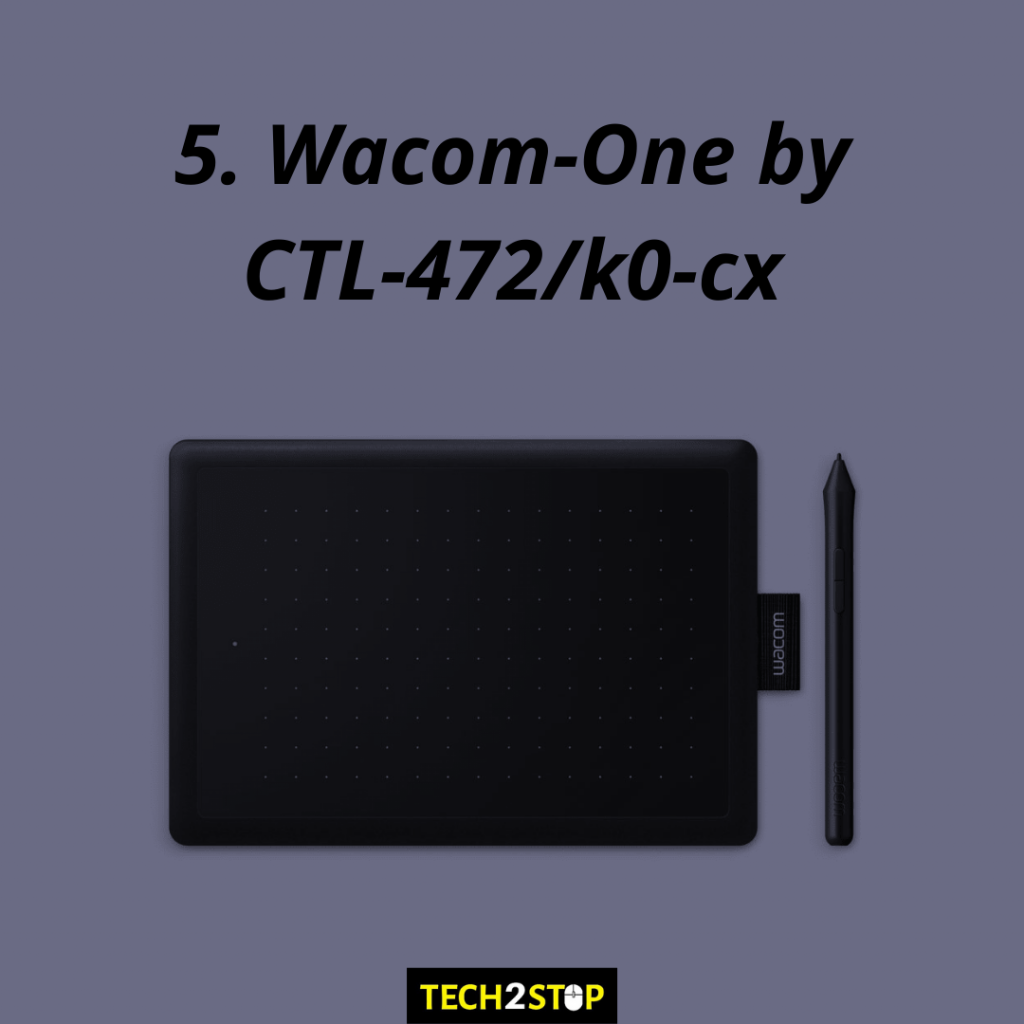
The tablet is 8.3 x 5.7 x 0.3 inches with a drawing surface of 152.0 x 95.0 mm (6.0 x 3.7 inches) with a weight of 260gms and comes in Black and Red colour.
There’s a matte surface, which makes it easy to work on for drawing.
The device lacks express keys and has a pressure level of 2048, 2450 LPI resolution, 133 PPS reading speed. Comes with a battery-free pen (LP-190K), cables, USB port.
It’s compatible with Windows 7 and up, Mac OS 10 and up.
Pros:
- Good surface matte finish.
- Small size, fits comfortably.
- Good pen.
- Ideal for beginners
Cons:
- lacks tilt sensitivity.
- No wireless connection, no Wifi or Bluetooth connectivity.
- No express keys.
- Too many cords.
Buy Now | Amazon
6) Huion Inspiroy H640P
The active drawing area is 6.3×3.9 inches with 8mm thickness and it weighs 227gms.
This comes with the pressure of 8192, 6 customizable express shortcut keys, 8 extra nibs for Stylus, a battery-free pen PW100, 5080 LPI resolution, 233 PPS reading speed, 10mm sensing height. Also, it comes with its own pen stand and nib remover.
Supports Android 6.0 and above, Windows and Mac OS.
Pros:
- Easy to carry, portable.
- Easy to use and can be used for writing purposes too.
- Comes with a pen stand.
- Great for beginners.
- Economical for tight budget users.
Cons:
- The pen holder is small.
- No wireless features, no Bluetooth capability.
- Too compact design for resting palms.
Buy Now | Amazon
7) XP-Pen Deco01 V2
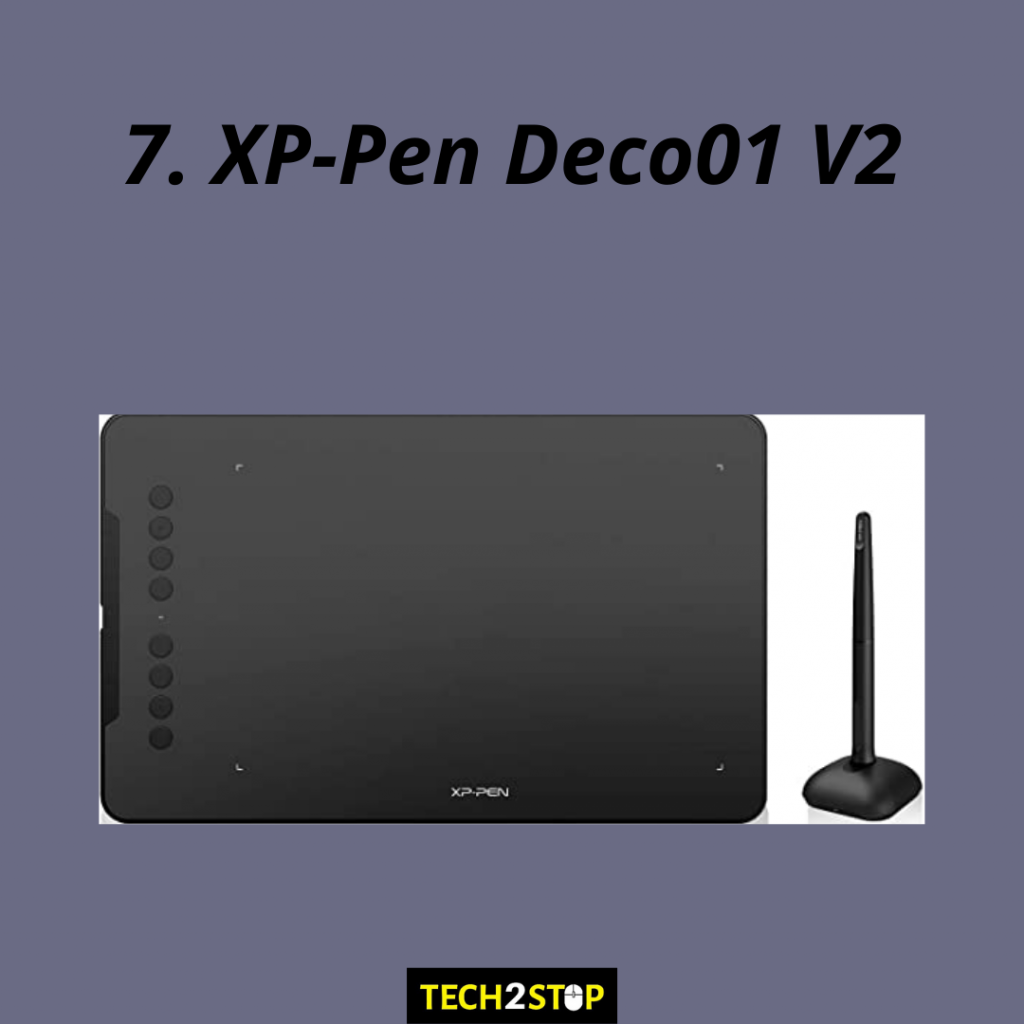
This device has an active drawing area of 10 x 6.25 inches, pressure sensitivity 8192, 5080 LPI resolution, a 60° tilt sensitivity, 10mm reading height.
This has 8 customizable shortcut keys for better efficiency. Supports rotation of 0, 90, 180, 270 degrees and comes with a battery-free P05 stylus and USB to USB-C adapter, USB to Micro USB adapter, 8 replacement nibs, and a pen stand.
It’s compatible with Windows 7 and up, Linux, Mac OS X 10 and up, Android 6.0 and up.
Pros:
- Supports Android OTG connection.
- Light and sleek.
- Can also be used for taking notes and writing.
Cons:
- No wireless support.
- No Bluetooth connectivity features.
- The drawing surface is not smooth or glossy enough.
Buy Now | Amazon
8) VEIKK A50
It has a large drawing dimension of 14.09 x 7.87 x 0.35 inches and weighs 536gms. Comes in black colour.
This device has 8 customizable shortcut keys for convenient working, 8192 pressure sensitivity, 250 PPS reading speed, 5080 LPI resolution, reading height.
Also, it comes with a battery-free pen, pen case, USB C connection cable, and a nib remover. It has a matte drawing finish with a good and simple design and also contains four rubber feet to prevent sliding.
Works very well on Mac OS but shows a bit of hindrance in Windows.
Pros:
- Good, well-built design.
- Perfect for students and beginners.
- The pen is light and easy to use with two buttons on the side.
Cons:
- No pen holder.
- No wireless support.
- Have to download the driver before using it.
Buy Now | Amazon
9) VEIKK S640 V2
It has a dimension of 218 x 130 x 9mm with an active area of 6 x 4 inches and weighs 177gms with only a thickness of 2mm. The tablet has 8192 pressure levels, 5080 LPI resolution, 230 PPS. Comes in black color.
The tablet comes with a battery-free P06 pen, USB cables, nib remover, extra nibs, and is compatible with Windows 7 and up, Android 6.0 and up (except Samsung) with OTG connector, Mac OS 10 and up.
Pros:
- Used for sketching, signing, writing.
- Can be used by both left and right-handed people.
- Special for OSU gamers and no need of installing drivers for OSU.
- Small, light, and easy to carry.
Cons:
- Doesn’t work well with Gimp and Krita.
- lacks express keys.
- No wireless support.
- Might not be big enough for some professional artists.
Buy Now | Amazon
10) XP Pen StarG640
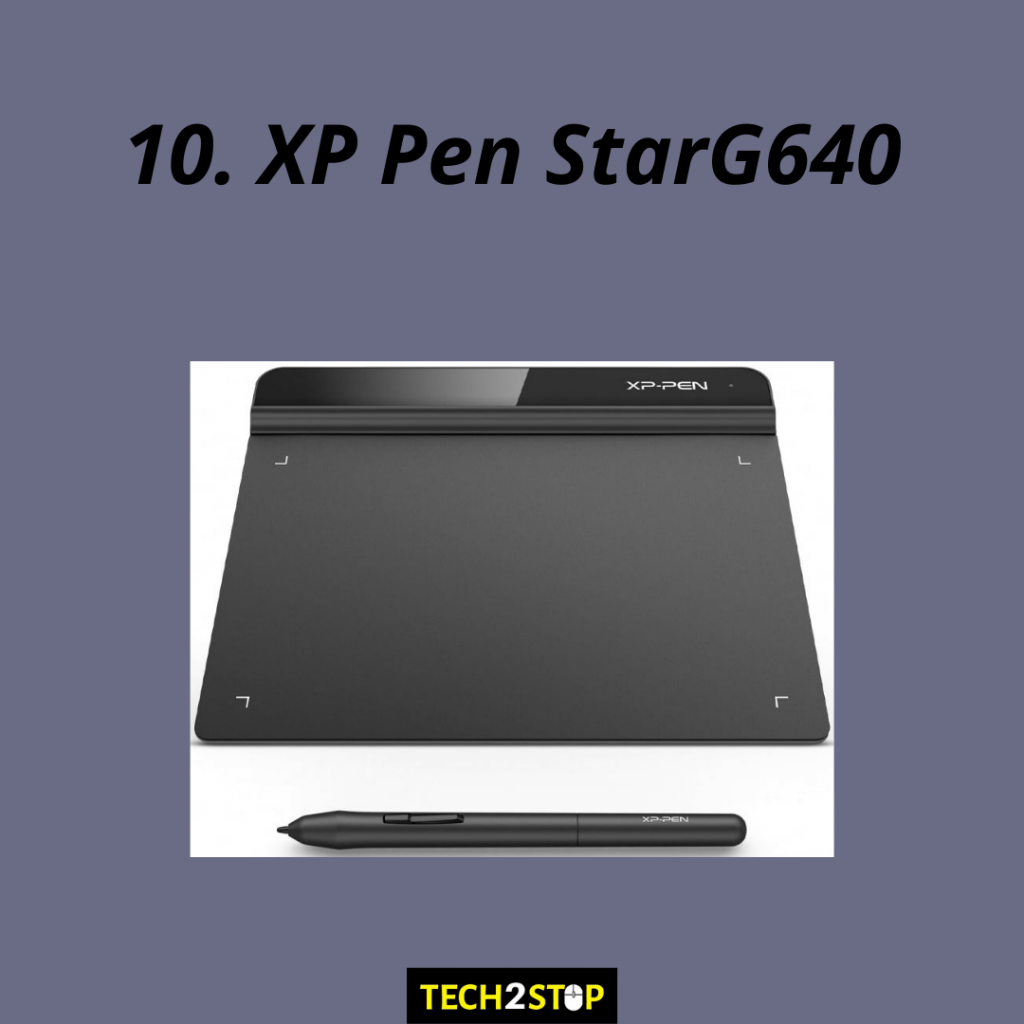
This one comes in 190 x 162 x 8mm dimensions with a 6 x 4 inches active drawing area and 2mm thickness. It has pressure levels of up to 8192, 5080 LPI resolution, 260 PPS, 10 mm reading height, USB interface support. Comes in black color.
This comes with a P01 battery-free pen, 6 customizable express keys, pen clipper, 20 replacement nibs, user manual.
Compatible with Mac OS 10 and up and Windows 7 and up. Works well with software like Adobe Illustrator, Adobe Photoshop, Flash, Corel Painter.
Pros:
- Simple, light, and portable.
- Usable by both right and left-handed people.
- Lines work faster and more smoothly.
- Good for OSU gaming.
- Good response.
Cons:
- No wireless support.
- Installing and working through drivers can be an issue.
- Does not support Linux operating systems.
- Stylus is not made of sturdy material.
- Too many wires.
Buy Now | Amazon
Conclusion
These were our top picks, do tell us which one you use, or which one you would have liked us to include in the list.
Have a Good Day

