Table of Contents
Introduction
One of the most popular and well-known processors is Microsoft Office and the most
recognizable word processor is Microsoft Word. Many people from all over the globe use this processor for their official and personal use.
This is a simple processor not very complicated that is why people love it and recommend it. Most of the people who use Microsoft Word know how they can delete the content of the page by using a backspace key or a delete key.
But when it comes to deleting a page in a word then it becomes a typical part somehow. Because not anyone knows how they can delete a page or a blank page from the Word processor.
But the question arises after this discussion that can you delete a page from Microsoft Word? Then the answer to this question is a big “YES” MS Word provides a solution for this problem.
How to Remove a Blank Page?
When we are writing a document with a flow but sometimes by mistake a blank page left and we have typed a whole document. But you do not know how you can delete that blank page? So, the answer to your question is pretty simple.
You need to use the delete key because by mistake sometimes this type of thing happens by a random page-break.
But most of the time people have typed a whole document but there are one or two blank pages left at the document and they want to delete it but they are unable to delete it. These types of pages can’t be easily deleted.
For deleting these sort of blank pages you need to use a command (Ctrl+Shft+8 or Command+8 on MAC)
or you will simply go to the Paragraph tool where you will see an icon of reverse P named as (Show/hide paragraph) shown in the figure below.
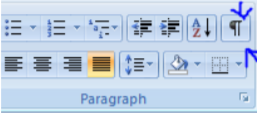
This command will bring a paragraph mark on every page. If you have given space by mistake and your page is blank this will show a list of Paragraph marks indicating every space or if you have given a Page break then also this tool will show you that you’ve given page break.
You just need to select that mark/marks by double-clicking on it and now use the delete key. Your page will delete by this method.
Also Read: Human body heat is the new battery, here’s how!

