Hey….Ya! I have come up again with this super-topic of how you can build the best PC under 45000. So, before I begin, I must state that if you are relatively new to the fascinating world of PCs, nothing beats this way of building a custom PC for yourself. Why is it useful?
So, let me tell you that it is very useful because you can customize your PC by yourself the way you like and it is way cooler than buying a PC because I think If you build your PC it will work way faster than the readymade PCs. I am here to assist you in selecting a safer, smarter, and a PC that can perform quickly in your budget under 45000.
Here is everything you’re going to need:
Table of Contents
Best PC Build under 45000
| Name | Price | |
| AMD Ryzen 5 2600 | ₹16,099.00 | Buy Now |
| ASUS Ex A320M Gaming Motherboard | ₹5,300 | Buy Now |
| Corsair Vengeance LPX 8GB DDR4 3000MHz | ₹4,145 | Buy Now |
| Seagate 1TB Barracuda 7200 RPM HDD | ₹3,250 | Buy Now |
| Cooler Master ME 550W | ₹3,099 | Buy Now |
| ASUS Cerberus GeForce GTX 1050 Graphics Card | ₹17,999 | Buy Now |
| ANTEC NX230 MID-TOWER CASE | ₹3,199.00 | Buy Now |
Let’s start the building hereby:
1) AMD Ryzen 5 2600

The Ryzen 5 2600, is a great option for this build, because it is really powerful, and gets most tasks done with ease. It has 6 cores and 12 threads, hence multitasking will not be an issue on this beast.
Specifications of the Ryzen 5 2600 Processor
| Core/Threads | 6/12 |
| Base Frequency | 3.4GHz |
| Max Frequency | 3.9GHz |
| Cache | 19MB |
| TDP | 65W |
Price: ₹16,099
Buy Now | Amazon
2) ASUS Ex A320M Gaming Motherboard

Are you prepare for a never-ending battle of gaming. ASUS Expedition motherboards are designed for nonstop use, with nonstop toughness to avoid degradation from moisture, rust, and overvoltages — resulting in incredible longevity.
We put them to rigorous testing, including 144 hours of diskless-system testing and thorough compatibility checks with over 100 gaming peripherals. Expedition motherboards also feature Epic gaming audio for exhilarating nonstop gaming results — as well as the highest stability, usability, and value for you.
Price: ₹5,300
Buy Now | Amazon
3) Corsair Vengeance LPX 8GB DDR4 3000MHz

Vengence LPX memory is configured for high over clocking. For faster heat dissipation, the heat spreader is built of pure aluminum, and the custom output PCB helps handle the heat and offers superior over-clocking headroom. Each IC is tested for peak output potential on an individual basis.
For faster heat dissipation, the heat spreader is constructed of pure aluminum, and the custom output PCB helps handle the heat and offers superior over-clocking headroom.
Each IC is tested for success potential on an individual basis. DDR4 modules deliver higher frequencies, larger bandwidth, and lower power usage than DDR3 modules and are designed for the new Intel DDR4 motherboards. Vengeance LPX DDR4 modules have been checked to work with the new Intel DDR4 motherboards and provide consistently quick results.
Price: ₹ 4,145
Buy Now | Amazon
4) Seagate 1TB Barracuda 7200 RPM HDD

For a faster experience, you need to have more memory in your system. This HDD can help you to store so many things on your PC with ease. One of the vital functions is that it is a full-track multiple-sector transfer capability without the interruption of a local processor. This HDD supports S.M.A.R.T. drive monitoring and reporting. It also supports the SATA cables and connectors.
Price: ₹3,250
Buy Now | Amazon
5) Cooler Master ME 550W

The power supply is all you need to wrap up the system. This MWE 550 W power supply guarantees 88% typical load on the average efficiency. For the better overall user experience of the users, the latest generation design of the DC-to-DC + LLC circuit enables to effectively, easily, and securely transform power from a single +12V rail. Choose the MWE Bronze V2 for a wonderful mid-tier computing experience.
Price: ₹3,099
Buy Now | Amazon
6) ASUS Cerberus GeForce GTX 1050 Graphics Card

ASUS Cerberus GeForce GTX 1050 Ti Graphics Card is the finest GTX 1050TI series graphics card under 15000 INR from Asus. This graphics card has a VRAM of 4GB and is an overclock version graphics card, In simple words, it can be overclocked without overheating.
The benefit of choosing an overclocked version graphics card is that it does well without overheating and overclocked graphics cards have better cooling than regular edition graphics cards. This graphics model’s maximum operating frequency is 1455 MHz, which is very splendid in this range of price.
Price: ₹17,999
Buy Now | Amazon
7) Cabinet
ANTEC NX230 MID-TOWER CASE

This cabinet packs all the high end features you can imagine for an incredibly low price. It has Top and Bottom Dust filters, Front RGB, a PSU shroud and a fully transparent acrylic panel on the side for you to show off you PC to others.
Price : ₹ 3,199.00
Amazon | Buy Now
Conclusion
So, that’s it for this article. If you have any questions, feel free to ask us in the comments down below, and if you like it please share it with your friends and family.
If you want to know about different PC at different budgets check out our other PC builds here.
Well if you built it for gaming, then here’s a great gamepad deal for you to checkout. Click Here
Follow Us on Google News to Stay Updated
If one has the budget to buy either an SSD or HDD, he/she should go for the SSD. There are many reasons why SSDs are better than HDD a few of which are listed below:
1) SSDs are much faster than HDDs in terms of sequential read and write speeds. That is why SSD reduces load times of apps and makes the experience much snappier.
2) SSDs also don’t have any moving parts like HDDs, which means they are much less prone to stop working.
3) Since 2019, SSD prices have significantly reduced. Nowadays a decent 500 GB SATA SSD costs close to a 1 TB HDD.
HDDs are still the best option if you need lots of storage, but we would recommend getting a small SSD for the OS and frequently used apps and HDD for the large files.
If you have a limited budget and are planning to get a PC and are confused about whether to build or buy a PC, we would recommend you building your PC instead of buying it. You can make an exception if you don’t have time and don’t want to go through the hassle of building a PC. The reasons why you should build a PC are listed below:
1) You can build a PC at a much lower price when compared to buying the same PC with the same specs.
2)Building a PC is very simple; anyone can do it and thus save some money by not going for a pre-built PC.
3)You can customize your PC the way you want it.
4)You will learn the technicalities of a PC while building it.
If you are confused if you want to get a laptop or a PC, then the most important question one must ask is whether you are planning to use it outdoors. If the answer is yes, then you need a laptop and if no then building a PC is your PC is the best bet.
SMT (Simultaneous Multi-Threading) is a process by which a CPU divides its physical cores into virtual cores called threads. Hyper-Threading is Intel’s term for SMT. It enables each core to run two tasks at once. SMT increases the efficiency of the CPU and allows the CPU to execute several tasks simultaneously or run multi-threaded workloads with ease. Most high-end modern-day CPUs have SMT nowadays.
RAM communicates with the PC with the help of a memory controller present on the CPU using a bus, called memory bus. These memory controllers have multiple channels for communicating with the RAM—the more the number of channels, the faster the communication. Memory controllers with one channel, two channels, four channels, six channels, and eight channels are available in the market. The most common is dual channels, while six-channel and eight-channels are reserved for server CPUs.
80+ certification is a standard that validates that the PSU provides 80% or more efficiency at all loads (25%, 50%, 75%, and 100% of full load). The 80+ certification has expanded and now includes 80+ Bronze, Silver, Gold, Platinum, and Titanium certifications. To get a better idea of the efficiencies corresponding to the different 80+ standards, take a look at the image below:


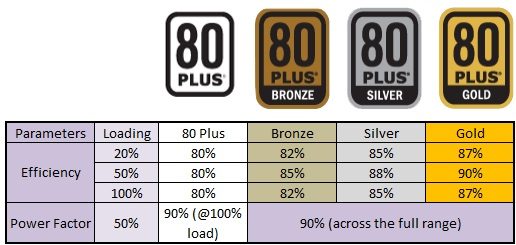
How can you install an intel processor on AMD motherboard ….?
How…..?
Hi, mate sorry for the mistake on our side, we had given an AMD alternative, but somehow it got deleted. Thanks for pointing out, we shall correct it ASAP