Table of Contents
Introduction
Everybody of us who are aware of Android must have investigated the word “root” or “rooting android”. Prior 2019 there was a time when most of the Android devices didn’t work according to their ability and potential, and the sole solution is to root them. The software standard was terrible, apps that you’ll never use wasted data and the life of the battery, and overall the experience was poor.
As if Android devices run with the kernel version of Linux and its middleware very similar to Linux distribution which you install on your computer and solely rooting was the only way which allows us to try and fix them accordingly in our way.
Rooting in simple and easy words is a process in which we get complete access to almost each and everything in the operating system of our Android device and the permission to change it all. But for now, new Androids are way better than earlier they used to be.
For example, if you’ve bought a budget Smartphone or a tablet today will perform and out defeat the best Android Smartphone which was available a few years ago. However, some of us also want our phones to perform way better than it actually is and some of us search for rooting phones and engage in getting the information.
To all those who crawl over the internet for getting the information about How to root android devices? They’ll get all the essential details about rooting android devices in this blog. So, here we go:
What does Rooting Actually Mean?

Rooting is the mechanism that enables Android mobile operating device users to gain privileged control over separate Android subsystems (popularly known as root-access). Often, root access is related to jail-breaking devices.
In simple words, we can say that rooting is the method of accessing our device’s OS such that the unapproved software or bloatware can be installed or removed, modify our operating system, we can replace the firmware, over or underclocked the processor, or we can say that to customize something on our device.
Root is the super-user, at least when we’re concerned about it here. In simple words, the Android device has used Linux permissions and file-system control. When you sign up, you are a user, and you are just authorized to do something on your computer to do those things. There is a user ID for the applications you install on your computer, and these apps only allow those tasks to be done.
In other words, we can say in very clear words that when we root our Android computer, we are on a road to simply insert a removed regular Linux feature (OS).
A micro file known as a Switch User (popularly known as su in coding terms) is positioned in the system and granted permissions so that it can also be operated by another user.
If you run the file without any additional parameters, it transfers the permissions and authentication from a nominal user to a superuser.
So now you have complete control over inserting or removing something from your System, and you now have access to all the functions on your devices that you haven’t reached out to before.
Should I Need to Root my Device or Not?
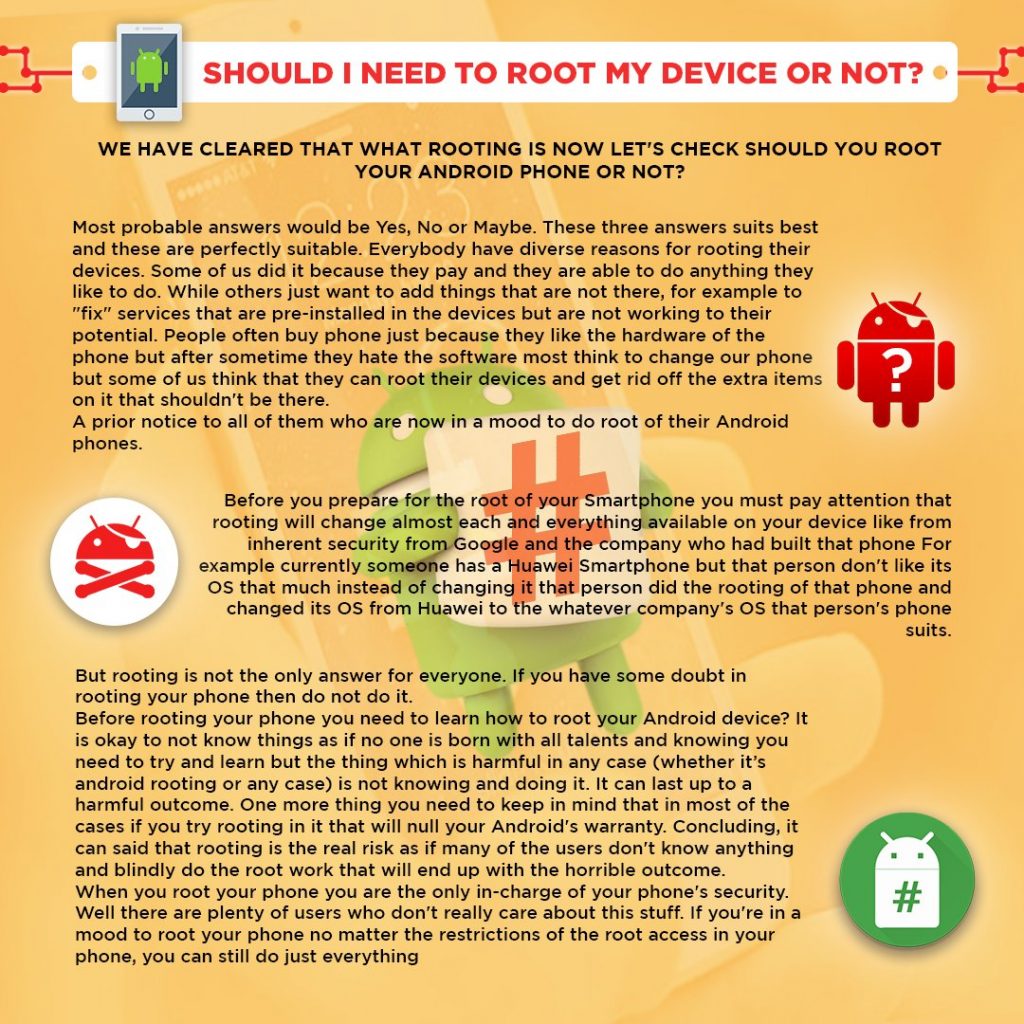
We have cleared that what rooting is now let’s check should you root your Android Phone or not?
The most probable answers would be Yes, No, or Maybe. These three answers suit best and these are perfectly suitable. Everybody have diverse reasons for rooting their devices.
Some of us did it because they pay and they are able to do anything they like to do. While others just want to add things that are not there, for example, to “fix” services that are pre-installed in the devices but are not working to their potential.
People often buy a phone just because they like the hardware of the phone but after some time they hate the software most think to charge our phones but some of us think that they can root their devices and get rid of the extra items on it that shouldn’t be there.
A prior notice to all of them who are now in a mood to do root of their Android phones:
Before you prepare for the root of your Smartphone you must pay attention that rooting will change almost each and everything available on your devices like from inherent security from Google and the company who had built that phone.
For example, currently, someone has a Huawei Smartphone but that person doesn’t like its OS that much instead of changing it that person did the rooting of that phone and changed its OS from Huawei to whatever company’s OS that person’s phone suits.
But rooting is not the only answer for everyone. If you have some doubt about rooting your phone then do not do it.
Before rooting your phone you need to learn how to root your Android device? It is okay to not know things as if no one is born with all talents and knowledge you need to try and learn but the thing which is harmful in any case (whether it’s android rooting or any case) is not knowing and doing it. It can last up to a harmful outcome.
One more thing you need to keep in mind that in most cases if you try rooting in it that will null your Android’s warranty. Concluding, it can be said that rooting is the real risk as if many of the users don’t know anything and blindly do the rootwork that will end up with a horrible outcome.
When you root your phone you are the only one in charge of your phone’s security. Well, there are plenty of users who don’t really care about this stuff. If you’re in a mood to root your phone no matter the restrictions of the root access in your phone, you can still do just everything that you want.
Steps of Rooting

When you want to root your Android Phone without a PC you really need to follow some of the basic steps which are essential in rooting your phone. First thing I’ll make it very clear that to root your phone without the help of your PC you need to install the App that will most probably help you in rooting your device easily with the help of few clicks.
There are more than 12k different Android device models available in the market from diverse manufacturers across the globe. All of them are well designed, and for this, they are really hard to root. Therefore, it’s easy for you to root your device when you thoroughly want the extra access over your phone.
Steps to do before you begin to root Android:
- Understand that rooting voids your warranty.
- Validate your device model number.
- Allow installation from unknown sources.
Activate unknown sources from the security tab in the settings menu to import and update applications outside of the Google play store.
- Completely backup your phone.
- Charge your phone fully.
- Lastly, enable the USB Debugging.
Benefits of Using Rooting Apps
- Risk-Free is all the one-click rooting software.
- Less risk of unlocking and bricking our system.
- No need to pay to root an Android device for even a single penny.
- Fewer data loss chances.
- Allows almost every single Android version to base.
- One of the fastest and simplest rooting methods for an Android device.
You really need to pay attention to this when you are about doing the root your phone without a PC you really need to install an app that will most probably suit in your phone. In this blog, I’ll tell you about two of the renowned apps that you can rely on and do the hustle of rooting. Firstly get your phone and do the backup of your all necessary data so that once it’s done you have what you had. Great now we can start the rooting of the phone.
1) Super- Su Root
Number one Tool is Super-Su root. Here are the steps of rooting from this software.
- Download this software. Open your browser and type Super-Su root.
- Put your device in the recovery mode ( Firstly turn off your phone and press the power button and the volume button at the same time this will throw you to the Recovery mode interface)
- Hover over the install button and install it.
- Tap on the zip file of Super-Su.
- Swipe to confirm the Flash ,this process will take fewer seconds.
- Once this process will finish then tap on the button named as “Wipe cache/Dalvik” and then confirm it.
- If in the recovery mode it will ask to install SuperSu then choose the option “Do not Install”. As if most of the times the recovery mode doesn’t have an eye that this software is already installed.
- Boom here we go your root of the mobile is done with this app
See how easy it was.
2) Frameroot App
Let me make this very clear that this app works on the Android version 4.0 or above. So be very aware before you install this.
- Download FrameRoot App from Google.
- Once the downloading completed, then install it on your device.
- Open this app on your device.
- Pick the Superuser Install Option.
- Select every exploit.
- You will see a message of progress on your screen as soon as you pick these choices.
How to check whether a device is rooted or not?
Ahh…. that’s a big question that how you can check whether your device is rooted or not. For this sort of problem, I have found an application that will allow you to check whether your device is rooted or not. The name of that application is Root-checker. Now here is the process:
- Download the root checker on your device.
- Then install it on your device.
- After installing you need to open the app and click on the check button.
- Then, this app will automatically check the status of your phone that whether it is rooted or not.
- Grant the permission that this app wants.
- At last, this app will notify you whether your device is rooted or not.
Conclusion
From the above head, this can be said that rooted devices can offer you certain super user features that are unavailable for normal users. This is the reason many people want to root their devices. Hopefully, this post will help you root your system.
If you liked this article, please share it with your friends who want to root their devices.
Also Read: Top 20 Wallpaper Apps for Android in 2021

